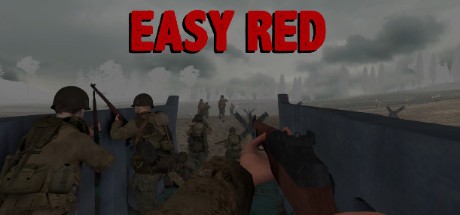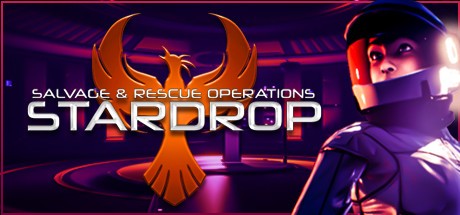Karagon PC Keyboard Controls

There are plenty of open world survival crafting games at this point. The genre has exploded in size and popularity since 2014, but most games in this genre kind of feel the same. There is a tropical island, some kind of threat and a ton of different things to build using resources you scavenge from the island. Repeat ad nauseum for every one of these games.
Including a new game, called Karagon. However, Karagon has an edge, and it looks freaking awesome. You see, in Karagon, you will still do all of the scavenging, crafting, and surviving on a tropical island, but you will also gain access to giant rideable killer robots! See, pretty sick huh? However, you will not just be building and riding your own robots, you will also come across wild killer robots roaming the open world, which you will need to fight head-on.
As you can probably imagine, that will be no easy task. These are KILLER robots, meaning they are designed to rip heads off and tear people limb from limb. If you are hoping to make it out of these encounters alive, then you are going to need to have complete mastery over not just the on-foot controls, but also the robot riding controls. That is a lot to take in, but it will be crucial to your survival.
So, do yourself a favor and utilize this Karagon PC keyboard and mouse controls guide. It has everything you need to know, readily accessible, whenever you need it. Keep it open while you play!
Keyboard Shortcuts and Hotkeys
- Movement: W, A, S, D
- Turn: Mouse X
- Jump: Space Bar
- Roll: Q and E
- Crouch: C
- Reload: R
- Run: Left Shift
- Interact: E
- Destroy Structure: X
- Guide: G
- Access Container: F
- Inventory: V or I
- Third Person Toggle: L
- Toggle Equip Selected Item: Q
- Cycle Building Height Snapping: Left Ctrl
- Toggle Help Text: F1
- Quickly Hide UI: F3
- Toggle Lumen: F5
- Toggle Rain: F4
- Admin UI: F2
- Knowledge UI: K
- Left Click Action: Left Mouse Button
- Right Click Action: Right Mouse Button
- Switch Build Mode: TAB
- Map: M
- Push to Talk: B
- Shift + Click Item Transfer: Left Shift
- Look Up: Mouse Y
- Hotbar: 1, 2, 3, 4, 5, 6, 7, 8, 9, 0
- Third Attack: C
- Whistle Follow: T
- Whistle Unfollow: Y
- Whistle Follow All: J
- Whistle Unfollow All: U
- Players List: F3
- Main Menu: Escape or Home
- Toggle UI: Backspace
- Chat: Enter