Kingdom Two Crowns – Controls
/
Articles, Game Controls & Hotkeys, Kingdom Two Crowns /
12 Dec 2018
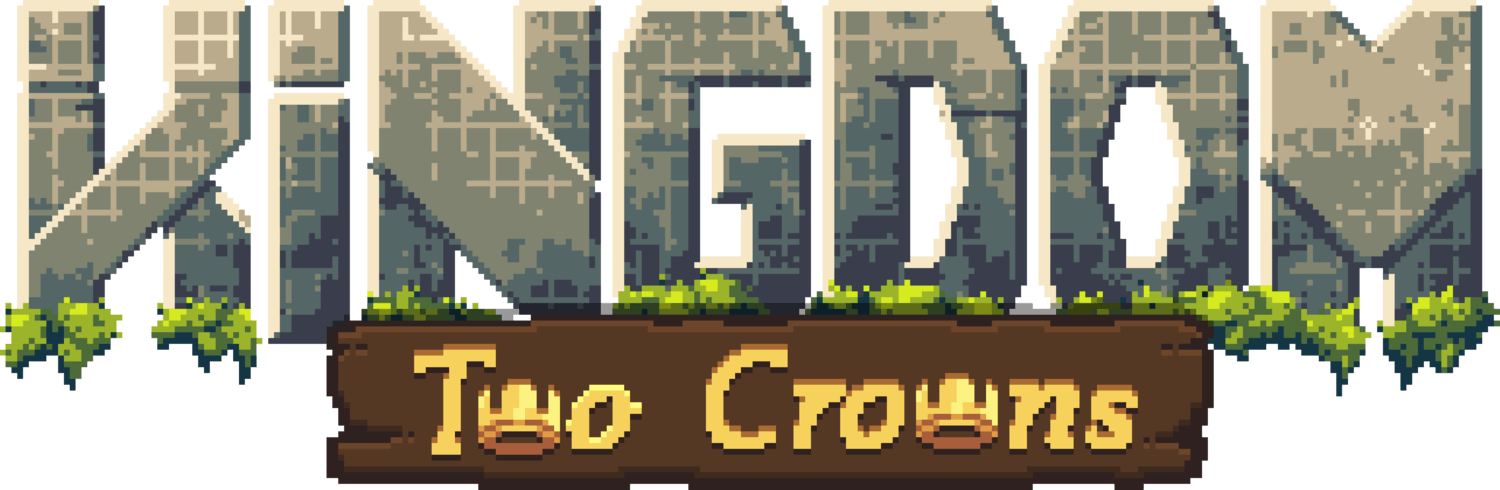
Keyboard Controls
Once the game starts, the keys to controlling your monarch are as follows:
Player 1
[Left Arrow] or [A] – Walk to the left. Double-tap to run.
[Right Arrow] or [D] – Walk to the right. Double-tap to run.
[Down Arrow] or [S] – Drop a coin or hold to pay for something.
[Left Shift] – If held down while walking, you start running.
[Esc] – Pause the game.
Player 2
[~] – Enable/Disable splitscreen co-op.
[H] – Walk to the left. Double-tap to run.
[L] – Walk to the right. Double-tap to run.
[J] – Drop a coin or hold to pay for something.

