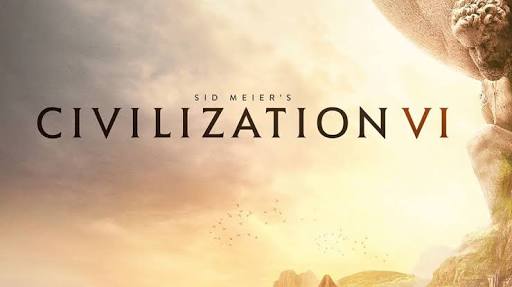Kingdom Under Fire 2 – During the tutorial the game displays keys that don’t work when I press them. What do I need to do?
/
Articles, Misc. Guides /
19 Nov 2019

The keyboard layout in the game is chosen depending on the language you start the game with.
This means players with keyboard layouts that differ from the game language will have to change some key bindings. You can change them by opening the settings with [Esc] and selecting ‘System Settings’ and then ‘Controls’.
For example, a player with a German keyboard who is playing the game in English will have to change 3 keys:
• ‘Strategy Mode (Select Hero)’ from [~] to [^]
• ‘Offensive Troop Strategy’ from [Z] to [Y]
• ‘Mount’ from [Y] to [Z]
Of course, these are just the default key bindings; you can change them to whatever keys you prefer. However, bear in mind that the [~] must be changed, as the ability cannot be accessed otherwise.