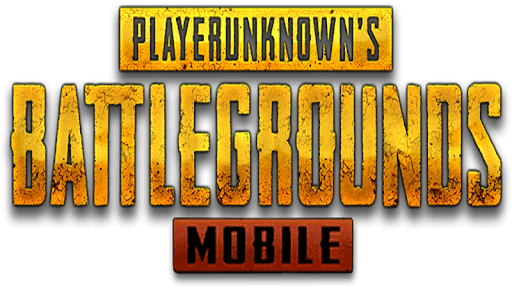Knocking Out Dinos In Ark Mobile
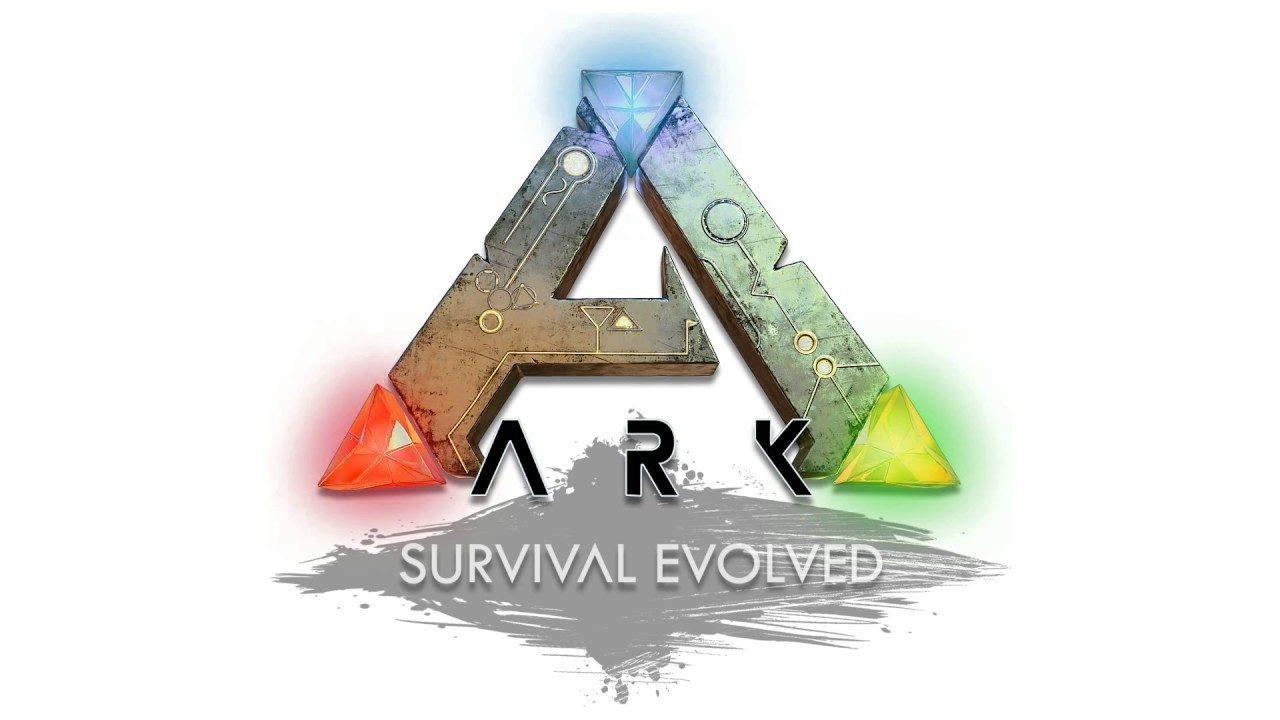
After crafting the slingshot, switch to the inventory side of the screen. Double-tap the slingshot to add it to the hot bar, then exit your inventory.
With your right thumb, swipe left to switch to the slingshot in the hot bar. It can only use 1 stone ammo at a time, but so long as you have stone in your inventory, it will automatically reload when selected in the hot bar swipe menu. If you need more ammo, craft the axe and use it to hit any of the rock formations in the area.
To use the slingshot while it’s equipped to the hot bar, double tap the screen and hold, then release your thumb to fire the rock. Any of the smaller creatures on the starting beach area will only take a few hits to be knocked out so you can begin the taming process.
There’s some strategy here, as you don’t want the creature to fight back. If at all possible, attack from up on a rock formation or cliff face, so they can’t reach you to bite or trample in self-defense.
After they are unconscious, tap and hold the unconscious dino to open the animal’s inventory screen. From there, place food in the dino’s inventory just like when you are adding items to the campfire.
Each dino has several different types of food they will accept, with one particular food type each drastically decreasing the tame-time per dino.
Which types of food to use are pretty obvious — herbivores want berries harvested from plants, while anything with sharp teeth probably wants meat. Dodos can be tamed easily with Tintoberries or Azurberries for instance, while carnivores will prefer various types of cooked meat from your campfire.
Unlike the PC edition of Ark, many of the dinos will show you what food they need if you highlight them without a weapon equipped, so there’s less need to constantly reference a web guide.