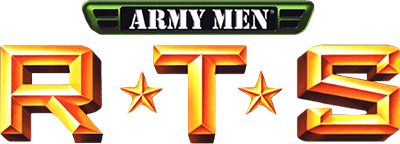KUBOOM Console Commands
/
Articles, Misc. Guides /
13 Apr 2019

How to Open the Console
- PC Version: (Web Site and Steam) Activated by pressing the K key. Press K again to close.
- Mobile Version: (Android and IOS) To open the console, swipe down from the top of the screen with two fingers. Swipe up from the bottom of the screen to close.
Commands
The plist command is used to learn the other Players ID. If you think a player is cheating, you can use the command to record the id and send it to the game admin.
ping – Shows your current ping
Finding your fps value is the same as ping. Just type fps in the console to find out your fps value. Write fps close to close.