La-Mulana 2 – Keyboard Controls
/
Articles, Game Controls & Hotkeys, Misc. Guides /
30 Aug 2018
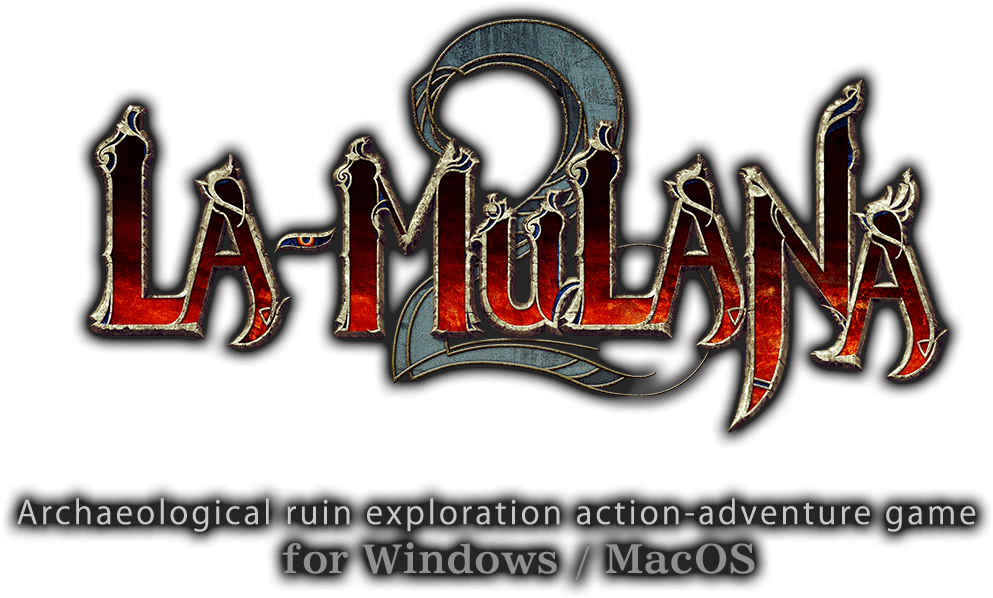
Default Key Bindings
- Arrow keys: left/right – Move left/right
- Arrow keys: up – Ascend ladders/stairs; enter shops, etc.; ascend slopes; open Save Point Menu; grab onto object when Grapple Claw is equipped
- Arrow keys: down – Descend ladders/stairs; crouch; place Weight; descend slopes; toggle Holy Grail Menu
- Z key – Jump or Confirm in Item/Pause Menu
- X key – Use main weapon; fast-forward conversations
- C key – Use sub weapon; leave shops, etc. or Cancel in Item/Pause Menu
- V key – Use item
- A key – Toggle to previous main weapon, Return to previous page in Item Menu tabs, Open Holy Grail Menu from Pause Menu
- S key – Toggle to next main weapon, Move to next page in Item Menu tabs, Open Xelputter from Pause Menu
- D key – Toggle to previous sub weapon
- F key – Toggle to next sub weapon
- F1 key – Open/close Pause Menu
- F2 key – Open/close Item Menu
- Up + left/right + Z key (Special actions) – When clinging to a mirrored pillar with the Grappling Claw, press the button in the direction of the pillar and then Z to swing around








