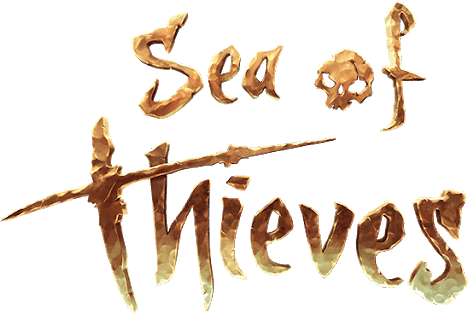Last Oasis PC Keyboard Controls Guide
/
Articles, Game Controls & Hotkeys, Misc. Guides /
28 Feb 2020

Print out or refer to the following list of PC keyboard commands and controls for Last Oasis. You can change your control settings whether you are on the main menu or in-game. Head to the settings menu (press ESC while in-game) and choose the Controls option.
PC Keyboard Controls & Shortcuts
Basic Movement
- Move Forward-Pitch Down: W
- Move Backward-Pitch Up: S
- Strafe Left-Rotate Left: A
- Strafe Right / Rotate Right: D
Advanced Movement
- Roll Left: Q
- Roll Right: E
- Crouch: Left Ctrl
- Sprint: Left Shift
- Jump/Brake: Space
Auto Movement
- Toggle Auto Walk: H
Combat
- Primary Action/Attack: Left Mouse Button
- Secondary Action / Cancel: Right Mouse Button
- Tertiary Action / Shoot Grappling Hook: Middle Mouse Button
- Kick: Q
Grappling
- Reel Out: U
- Reel In: E
Navigation
- Previous: Q
- Next: E
- Interact: F
Quick Actions
- Quick Action 1 / Toggle Weapon 1: 1
- Quick Action 2 / Toggle Weapon 2: 2
- Quick Action 3: 3
- Quick Action 4: 4
- Quick Action 5: 5
- Quick Action 6: 6
- Quick Action 7: 7
- Quick Action 8: 8
- Quick Action 9: 9
- Quick Action 0: 0
Camera and Communication
- Vanity Camera: Left Alt
- Point of View: X
- Push To Talk: V
- Mute / Unmute Voice Chat: Thumb Mouse Button
Miscellaneous
- Leave Oasis/Safe LogOut: L
- Camera Zoom In: Num +
- Camera Zoom Out: Num-
- Camera Zoom Reset: Num*
Game Menus
- Building: B
- Inventory: I
- Crafting: C
- Map: M
- Tech Tree: O
- Player: P
- Clan: G
- Chat: Enter
- Walker Customization: Z