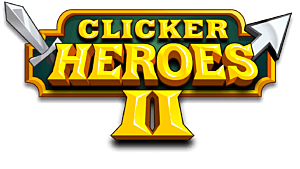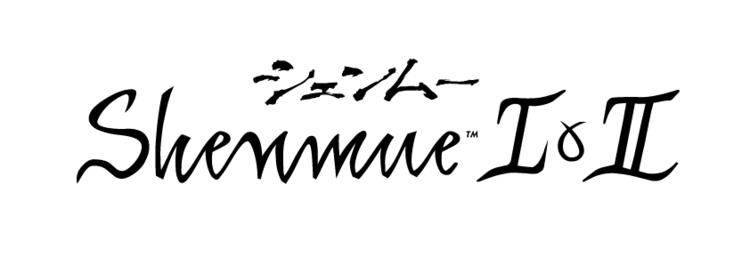LEGO Horizon Adventures: Where Are Your Save Files Stored?
LEGO Horizon Adventures offers a fresh take on the world of Horizon, smashing together epic fights and exploration from the games with signature LEGO humor and creativity. Aloy’s world has transformed into a bright blocky landscape where robotic dinosaurs are battled, puzzles solved, and players can build custom contraptions, including rollercoasters.
Curious About Save File Locations?
Curious about where the game stores your save files as you dive deeper into this world and want to ensure your progress stays safe? Knowing this can be useful for backups, troubleshooting, & of course for switching between devices… Here’s how to find them.
Default Save File Locations
PC Save Location
If you’re playing on PC, the save files are located in this folder:
C:\Users\AppData\Local\Glow\Saved
(%LOCALAPPDATA%\Glow\Saved\SaveGames\<user-id>)
Useful Tip: The AppData folder is hidden by default. To unhide it:
- Open File Explorer.
- Click on the View tab.
- Tick the box labeled Hidden Items.
PlayStation 5 (PS5)
On PS5, LEGO Horizon Adventures save files are stored in the system storage under the game’s name. While these files aren’t as accessible as on PC, here’s how to back them up or manage them:
- Open Settings from the PS5 home screen.
- Scroll down to Saved Data and Game/App Settings and select Saved Data.
- Look for PS5 Saved Data, scroll down and find LEGO Horizon Adventures.
- From here, you can upload saves to cloud storage (if you have PS Plus) or copy them to a USB drive.