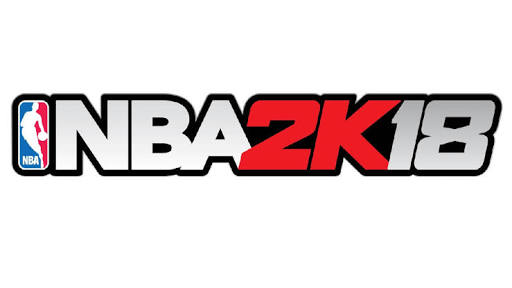Let’s Build a Zoo: Controls for Xbox & PC
/
Articles, Game Controls & Hotkeys, Misc. Guides /
10 Nov 2022
Need help with Let’s Build a Zoo? Check out this guide for all the essential PC keyboard and gamepad controls. Don’t forget to watch the short video below—it covers the graphics, video, and audio settings.
All PC Settings
PC Keyboard Controls & Keybindings
- Pan Up: W
- Pan Left: A
- Pan Down: S
- Pan Right: D
- Simulation Speed x1: 1
- Simulation Speed x2: 2
- Simulation Speed x3: 3
- Pause Simulation Speed: 4
- Back/Pause: Esc
- Zoom In/Scroll: E
- Zoom Out/Scroll: Q
- Destroy (Hold During Build): L Shift
- Build Mode: B
- Move (When Menu Open): M
- Open Store Room: T
- Toggle Collision in Build Mode: L Ctrl
- Pause: Space
- Increase Floor Brush Size: =
- Reduce Floor Brush Size: –
- Pen Summary: Y
Scheme
Xbox Gamepad Controls
- Cycle Tabs: LB / RB
- Rotary Shortcuts: LT
- Navigation: Left Stick
- Pause: Start Button
- Rotate (Build Mode): Y
- Back: B
- Confirm: A
- Zoom/Panel Focus: Right Stick
Scheme