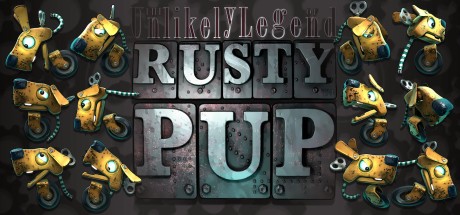Let’s School Homeroom PC Keyboard and Mouse Controls
/
Articles, Game Controls & Hotkeys, Misc. Guides /
21 Feb 2020

Default Key Bindings
The default control scheme for Let’s School Homeroom for PC is:
All PC Settings
View:
- Move Camera: W
- Rotate Camera to the Left: Z
- Rotate Camera to the Right: C
- View Upper Floor: R
- View Lower Floor: F
- Cutaway Walls: TAB
Fundamental:
- Back: Escape
Time:
- Switch Time Format: Space
- 1x Speed: 1
- 2x Speed: 2
- 3x Speed: 3
Build:
- Remove Furniture: X
- Back Remove Furniture: Shift
- Rotate Object to the Left: Q
- Rotate Object to the Right: E
- Switch Construction Mode: Right Mouse Button
Course:
- Copy Course: Ctrl
- Cancel Schedule: Right Mouse Button
Headmaster Mode:
- Open Inventory: B
- Interaction: E
Subscribe
0 Comments
Oldest