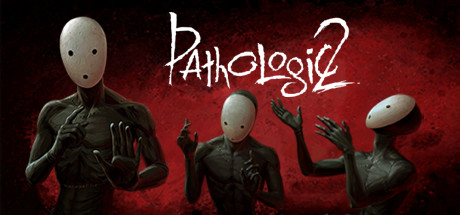Like a Dragon: Ishin! Controls and Key Bindings

The world of Sega’s Yakuza series is one full of silliness, melodrama and awesomely bloody brawls. Each one has been set in one or more modern Japanese cities but the next game is changing all of that forever. Like a Dragon: Ishin! is the latest game in the Yakuza series and it takes place in 1860s Kyoto.
Instead of the standby hero we are all used to, Kiryu, this time players will step into the samurai garb and weaponry of Sakamoto Ryoma. A warrior who just happens to look an awful lot like Kiryu. Ryoma’s goal is to scour Kyoto to hunt down his father’s killer, prove he himself is not a murderer and ultimately restore his honor so he can return to his samurai ways. Armed with a super sharp katana and a freakin’ gun, that mission shouldn’t be too difficult.
But, if you are going to use those weapons properly, you should probably know all of the game’s controls. Veteran Yakuza players will likely do just fine, but new fans to the series will be able to make great use of our Like a Dragon: Ishin! Controls guide. It will have all of the information you might need to hunt down a murderer, and all laid out in an organized manner to boot! Keep the page open while you play for a quick reference point during those hectic fights.
All PC Settings
Keyboard Controls
- Pause Menu: M
- Display Map: TAB
- Sprint: Left Shift
- Walk: C or V
- Action: E
- Reset Camera: R
- First-Person View: Space Bar
- Move Camera Up: I
- Move Camera Down: K
- Move Camera Left: J
- Move Camera Right: L
- Move Forward: W
- Move Backward: S
- Move Left: A
- Move Right: D
Gamepad Controls
- Movement: Left Stick
- Move Camera: Right Stick
- Sprint/Action: A
- Walk: RB/LB
- Reset Camera: R3
- First-Person View: L3
- Pause Menu: Menu Button
- Display Map: View Button