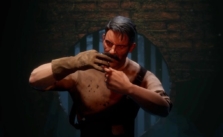Little Busters! English Edition PC Keyboard Controls Guide
/
Articles, Game Controls & Hotkeys, Misc. Guides /
01 Nov 2017

- Left Mouse Button – Confirm / Move on to the next dialogue
- Right Mouse Button – Open the System Menu / Cancel / Close Screens
- Mouse Wheel – Scroll Up – Open Message Log
- Mouse Wheel Click – Hide the Text Box
- ESC – Open the System Menu / Cancel / Close Screen
- F1 – Quick Save
- F2 – Quick Load
- Q – Jump the previous choice
- W – Open the System Menu
- E – Jump to the next choice
- A – Start/Stop Auto Mode
- S – Quick Save
- Z – Turn Page / Rewind Dialogue while pressed
- X – Cancel/Close Screens / Show the next full dialogue
- C – Turn Page / Forward Dialogue while pressed
- B – Show Message Log
- L – Select Language
- Ctrl – Forward all dialogue while pressed “includes previously unread text”
- Space – Hide the text box
- Enter – Confirm selected option / Move onto the next dialogue
- Alt+Enter – Full-Screen Mode
- Alt+F4 – Exit the Game
- Arrow Keys – Select Options / Up=Show Message Log, Left=Move to previous dialogue, Right=Move to next dialogue
- Page Up – Turn Page / Zoom out on event CGs / Hide the Text box
- Page Down – Turn Page / Zoom in on event CGs
Subscribe
0 Comments
Oldest