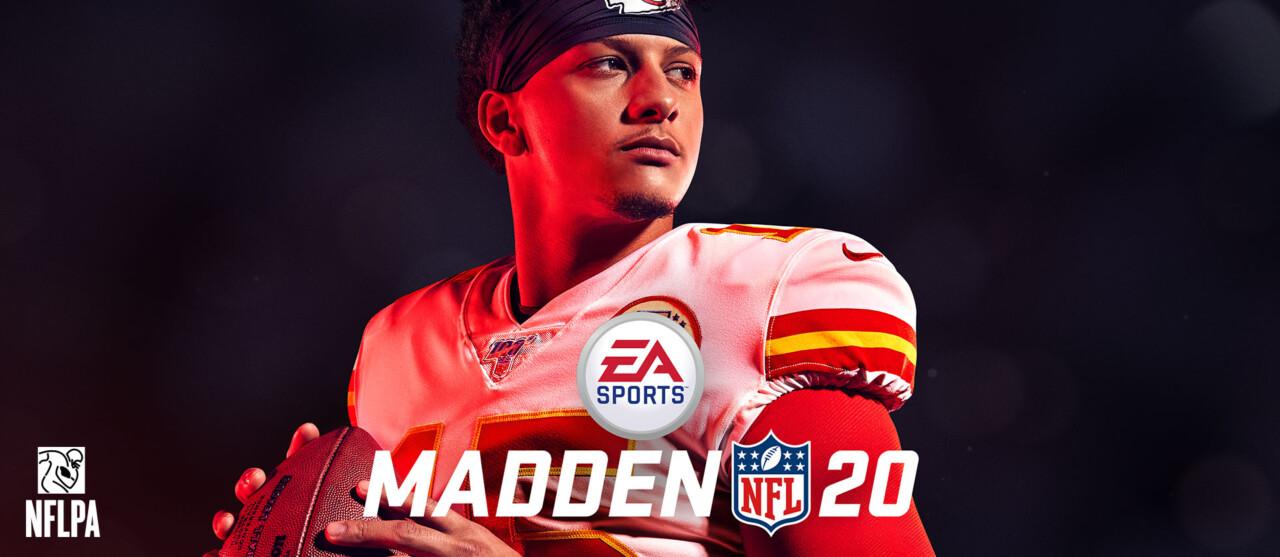Madden NFL 22 – How Do You Add a Created Player to a Roster?
/
Articles, Misc. Guides /
20 May 2021

If you want to add a player to an offline roster using Madden NFL 22’s ‘create a player’ option, first go to the main menu and select ‘Personalize’, then choose ‘Creation Center’. You can then follow the necessary steps to create a customized player and save your progress.
To use a previously created player in Franchise mode, start a new Franchise mode game, either offline or in the cloud. The default role is ‘Coach’, which offers a balance between the feature-rich ‘Owner’ mode and the specialized ‘Player’ mode. You will need to select ‘Player’. After doing so, you can follow the same steps as described above, and then play through the Franchise mode as your customized player.
Subscribe
0 Comments
Oldest