MapleStory 2 – Nexon Launcher Issue Fix

There are a few current known issues for the Nexon Launcher:
- An issue in which you are stuck in an ‘infinite’ loading loop when launching or trying to update the Nexon Launcher.
- An issue where the Nexon Launcher will auto-close after attempting to load.
- An issue where a Javascript Error Appears.
In order to troubleshoot these issues, please do the following:
- Close any open Nexon game client(s). To be sure all clients are closed, locate any programs using your computer’s Task Manager. (Ctrl+Shift+Esc)
- Close out of the Nexon Launcher.
- Re-open the Nexon Launcher and an update should automatically start downloading.
- If you’re still experiencing the issue, perform a full restart for your computer, then repeat step 3.
- If you’re still experiencing the issue, repeat step 3 but run the Nexon Launcher as “Administrator”.
- Once the download is finished, you’re good to go! Have fun in game!
If the infinite loading issue persists, please uninstall the Nexon Launcher completely, download it again and re-install it.
Uninstalling the Nexon Launcher will not impact games that have already been downloaded and installed.
- Open Windows Start Menu and click on Control Panel.
- Under Programs, select Uninstall a program.
- In the list of programs, select Nexon Launcher.
- Click the Uninstall button. This will open the Nexon Launcher Uninstall program.
- Follow prompts to uninstall the Nexon Launcher from your computer.
Once the Nexon Launcher has been uninstalled, download and install it again.
- Visit the download website: https://games.nexon.net/nexonlauncher
- Click Download Nexon Launcher and save the file to your computer.
- Navigate to the download folder.
- Open the NexonLauncherSetup application.
- Follow prompts to install the Nexon Launcher.
When installation is complete, open the Nexon Launcher. It may take several minutes to update, at which point you can log in to your account like normal.
If you’re still experiencing the infinite loading loop issue or Javascript Error after trying the above steps, please follow the next steps below:
The Nexon Launcher uses 5 different ‘TCP Ports’ to run the application on the computer. If the launcher program is running on another port, there may be a conflict. In order to determine if this may be the case for you, please follow below:
- Open your Task Manager (Ctrl+Shift+Esc)
- Redirect through the following menus: Task Manager > “Performance” tab > Open Resource Monitor > “Network” tab > “Listening ports” section.
- Make sure your nexon_client.exe and nexon_runtime.exe applications are running on one of the following ports:
5311
5577
5575
7000
7001
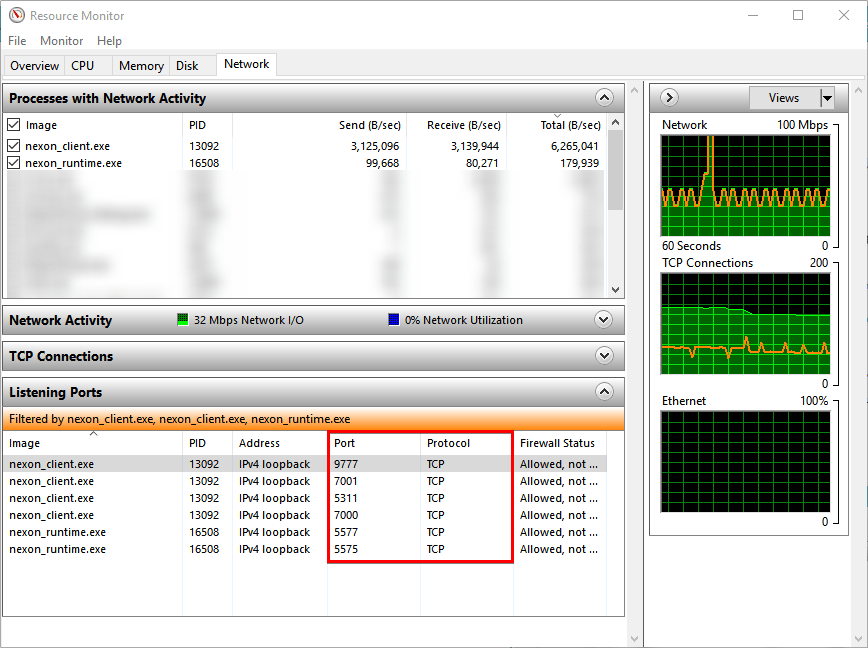
- If your client is not running under this port, please end the process by right clicking the process under the “Processes with Network Activity” tab on this page.
- Re-open the Nexon Launcher and an update should start downloading automatically.

