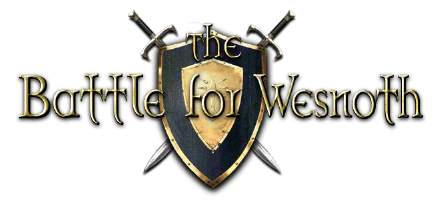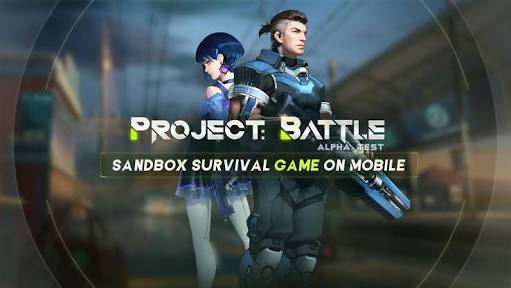Mare Nostrvm – Battle Controls Guide
/
Articles, Game Controls & Hotkeys, Misc. Guides /
02 Nov 2017
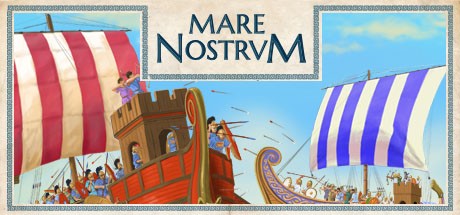
Mare Nostrum uses a WEGO game system, where both sides give orders to their fleets during an order phase and then everything is resolved during a visualization phase after clicking the central End Turn button.
Use the screen borders or the W-A-S-D keys to scroll. Use the mouse wheel or the R-F keys to zoom.
Click the mouse wheel and move it sideways to rotate, move it vertically to tilt the camera. Q-E keys also control rotation and T-G keys tilt the camera.
These are the menu buttons:
- Rewind: Displays the action of the last turn. Hotkey: F8.
- Save: Creates a save. Hotkey: F5. The game also automatically creates an autosave when a new turn starts.
- Command lines: Toggle button to choose if command lines are visualized. Hotkey: L.
- Ship bases: Allows you to choose if bases are always on or only displayed when the camera takes height. Hotkey: B.


![Armored Battle Crew [World War 1] PC Keyboard Controls Articles, Game Controls & Hotkeys, Misc. Guides 1 37](https://www.magicgameworld.com/wp-content/uploads/2019/06/1-37.jpg)