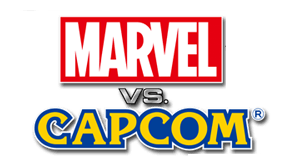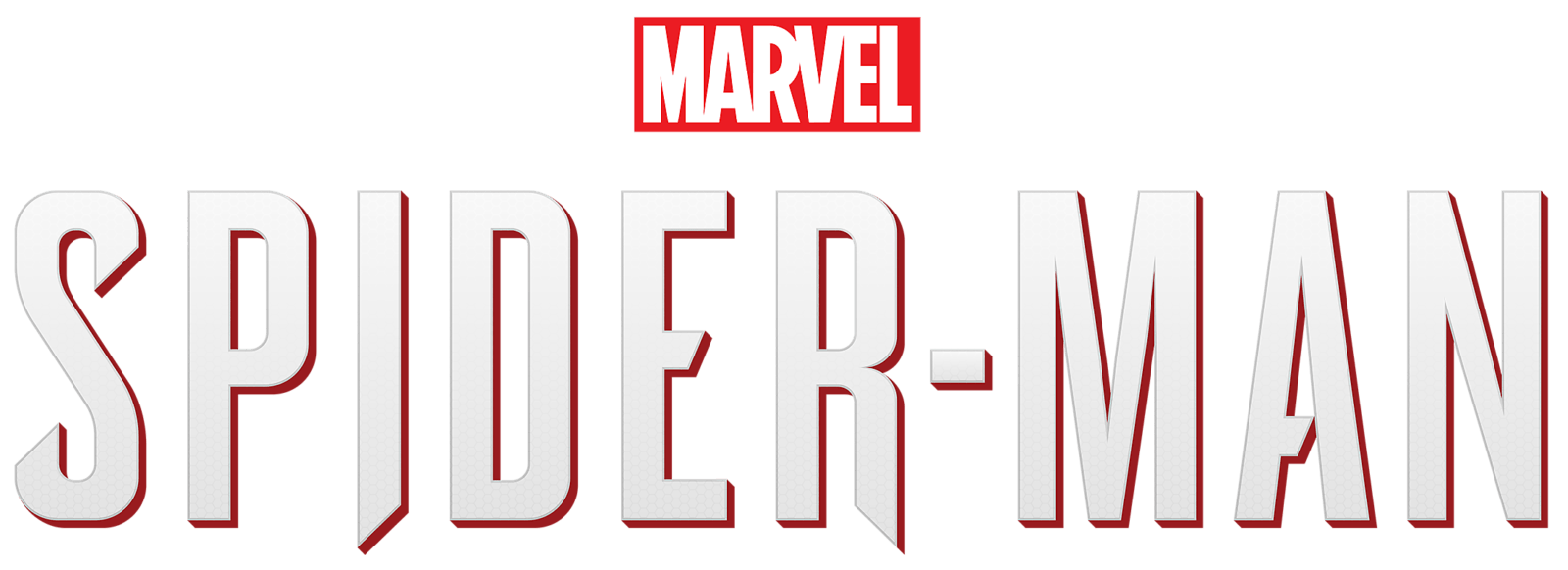Marvel vs. Capcom: Infinite PC Tweaks Guide to Improve Graphics and Performance
/
Articles, Marvel Games /
21 Sep 2017
.ini Tweaks
Navigate to this folder:
<steaminstalldirectory>\steamapps\common\MARVEL VS. CAPCOM INFINITE\MVCI\Saved\Config\WindowsNoEditor
Open Engine.ini
Scroll to the bottom, paste this in:
[SystemSettings]
r.VSync=0
This will force Vsync off, which will eliminate the stuttering that occurs when you play the game in full-screen mode. This will also reduce your input lag substantially.
To improve the visuals, add this directly below the r.Vsync=0 line:
r.SceneColorFringeQuality=0
This will remove the vaseline-smear style blur, giving you more crisp visuals.