Marvel’s Spider-Man PS4 Controls
/
Articles, Game Controls & Hotkeys, Marvel Games /
06 Sep 2018
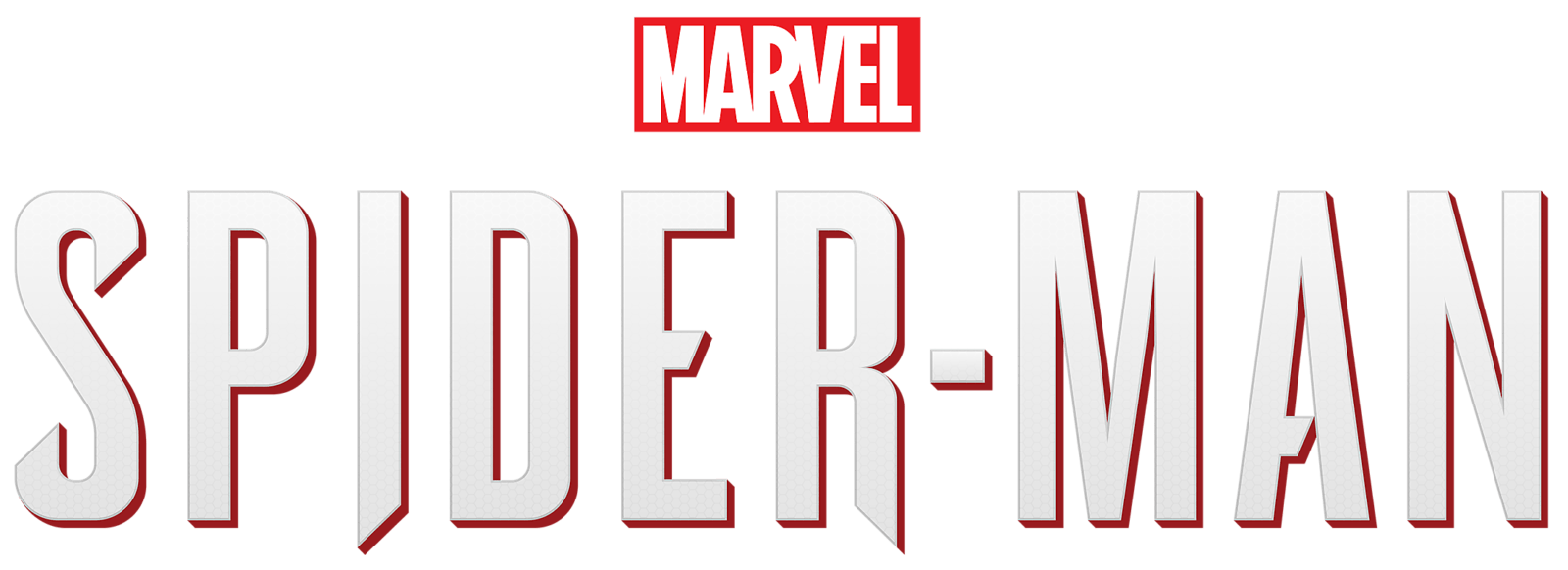
You can customize your controls for Marvel’s Spider-Man by going to your settings. You can change your overall PS4 control defaults from your PS4 settings as well, but that applies to every game and action for your PS4. The default controls are shown below.
PS4 Controls
- Left Stick – Movement
- L3 – Crouch / Dive
- Right Stick – Camera Movement
- R3 – Show Target (Hold)
- Touchpad – Map
- L1 – Select Gadget
- L2 – Aim
- R1 – Shoot (gadget)
- R2 – Swing / Run / Parkour
- Triangle – Shoot web
- Square – Attack
- X – Jump
- Circle – Dodge
- D-Pad Up – Camera
- D-Pad Down – Healing
TOP 5 Upcoming Marvel Games to Keep an Eye on in 2022 and Beyond










