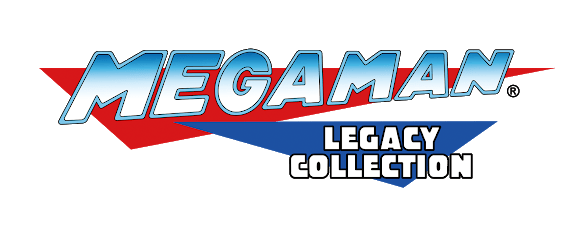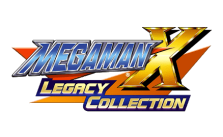Mega Man 11 – How to Enable DualShock 4 Support within Steam
/
Articles, Misc. Guides /
03 Oct 2018

How to Enable DualShock 4 Support within Steam
Some PlayStation 4 DualShock 4 controller users may need to toggle a setting within Big Picture Mode to enable its usage. To properly enable DualShock 4 support within Steam, please follow these steps:
- Ensure any external controller re-mapper programs/apps such as Joy2Key, XPadder, Xbox360CE, and/or DS4WINDOWS are disabled, as they may interfere with the game.
- In the Steam client, click the controller-shaped “Big Picture Mode” icon at the top-right corner of the window.
- Select “Settings” > “Controller Settings” in Big Picture Mode and checkmark the “PS4 Configuration Support” setting.
- Reconnect your PlayStation 4 DualShock 4 controller.
- Your controller is now ready to be used.
- Optional: You can highlight the game in Big Picture mode and select “Manage Game” > “Controller Configuration” for deeper DualShock 4 configuration.