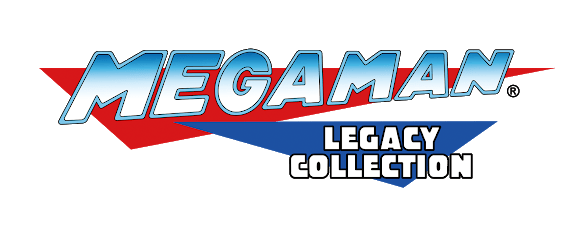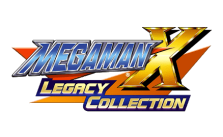Mega Man X Legacy Collection – Crash at Launch Fix
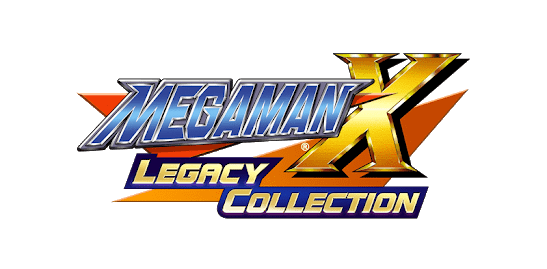
Crash at Launch Fix
Follow these steps;
-Go to your games directory on whichever drive you to have it installed on, and search for the config.ini file. As always to be safe, make a copy of the config file and move it (the copy) to a backup folder. Now open the original config file, and search for the lines starting with Resolution and Borderless.
-Specifically, the config file will be located by going down the following file path in your file explorer: …\Steam\steamapps\common\Mega Man X Legacy Collection\config.ini
-Change the numbers after resolution to whatever native resolution your monitor has. For example: 1920×1080
-Next change Borderless=OFF to Borderless=ON.
-Fullscreen should be OFF by default. Leave it that way.
-Now save the file, and attempt to launch the game. It should open just fine. However, your resolution may still look a little off.
-So go to the options menu from the main hub and select “screen”.

Now go to Resolution, and set the resolution to your native resolution, or whatever you wish.