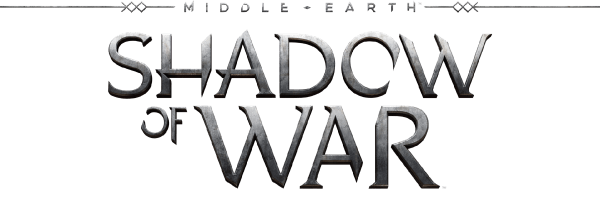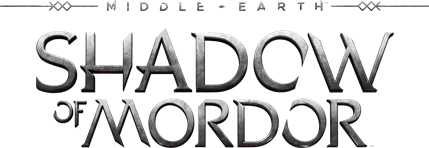Middle-earth™: Shadow of War™ – How to Fix DirectX Error
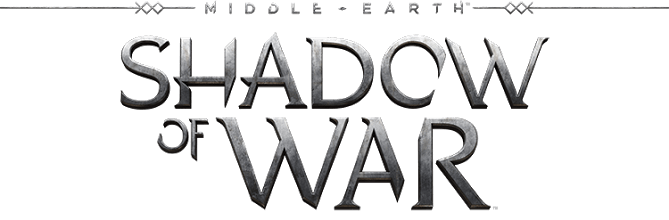
If the error code looks like Direct3D 10.0, the API is not available. Perform 1 point. If Direct3D 11.1 API is not available. Go directly to 2.
1. Go to the root folder of the game, find CommonRedist, open the folder with Directx and install it.
2. You will need to download the update for Windows (KB2670838). Download and install from the official site.
https://www.microsoft.com/en-us/download/details.aspx?id=36805
3. A. Next, we need to start Windows Update center and start searching for updates. Then when the search is done you need to click on the highlighted inscriptions to open the list of updates. You must turn off all IMPORTANT (Important) updates. In the optional you must disable all about language, and leave the rest. Install updates and restart the computer!
B. OR you can install internet explorer 11 and reboot.
https://support.microsoft.com/en-us/help/2847882/prerequisite-updates-for-internet-explorer-11
C. OR you can install updates which IE need:
KB 2729094, KB 2731771, KB 2533623, KB 2670838, KB 2786081, KB2834140. KB 2533623
4. One of 3 this methods should help you. Enjoy!