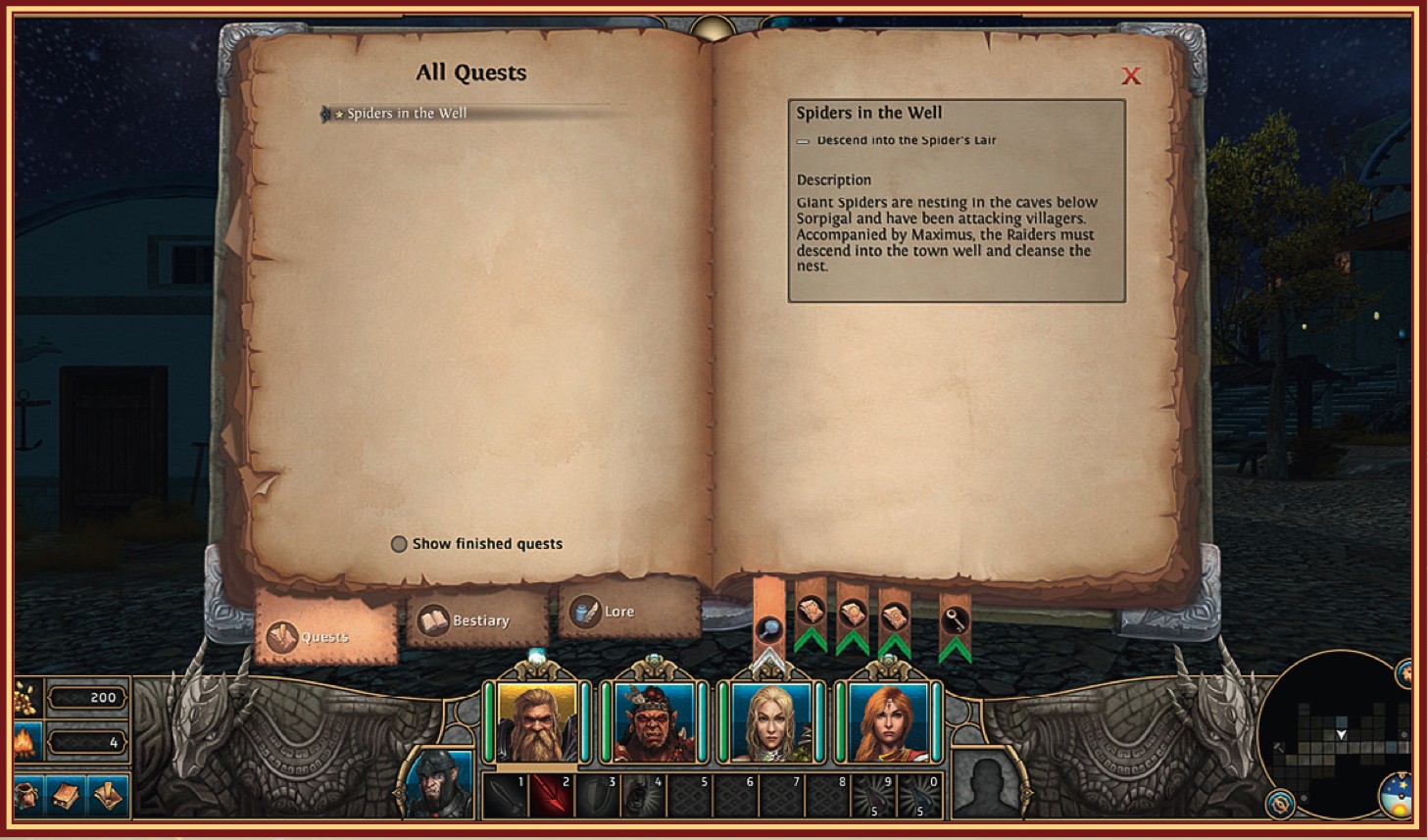Might & Magic X – Legacy – Map and Journal

Map
You can access the Map Screen via the Map Button on the lower left of the Minimap in the Main Interface. There are two tabs on the bottom left:
• World Map – Here you have an overview on the whole Agyn peninsula where the story of the game takes place. Settlements, cities, dungeons, and towers are displayed as icons once you have discovered them, or been informed of their whereabouts. There are tooltips with the names of the corresponding locations.
• Area Map – The Area Map displays the current location of the party, similar to the Minimap only in greater detail.

Journal
You can access the Journal Screen via the Journal Button in the bottom left corner of the Main Interface. The screen has three main tabs on the bottom left:
• Quests – Here you get detailed information on your active and completed quests. Each quest has one or more objectives that need to be fulfilled in order to be completed.
• Bestiary –The bestiary isn’t available at the start of the game. Once unlocked it provides intelligence on the enemies you have defeated. By defeating additional enemies of the same type you can improve this intelligence in order to learn more about their strengths and weaknesses.
• Lore – You will retrieve pieces of Ashan lore as you progress through the game. These are automatically added to the Journal.