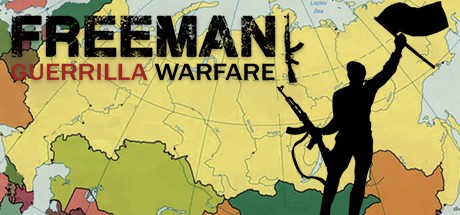Mirage: Arcane Warfare PC Controls
/
Articles, Game Controls & Hotkeys, Misc. Guides /
26 May 2017

The default control scheme for Mirage Arcane Warfare for PC is:
Gameplay
- WASD – Forward, backward, strafe left, strafe right
- Shift – Sprint
- Space – Jump
- Mouse1 – Slash
- Wheel Up – Stab
- Wheel Down – Overhead
- Mouse2 – Parry
- Mouse2 – Cancel Melee
- Q – Ability1
- E – Ability2
- F – Ability3
- C – Battlecry
- 1/Z – VO Commands
- 2/X – VO Commands
- F10 – Suicide
Extra
- V – Voice Team
- T – Team Chat
- Y – All Chat
- N – Team Select
- M – Class Select
- P – Toggle Third Person
- Tab – Scoreboard
- ESC – Menu
- H – Toggle HUD Markers
- F1 – Ability Descriptions
- F2 – Console Sheet
Spectator View
- P – Change Perspective
- Mouse1 – Next Player
- Mouse2 – Previous Player
- Shift – Increase Speed
- Space – Move Up
- Ctrl – Move Down