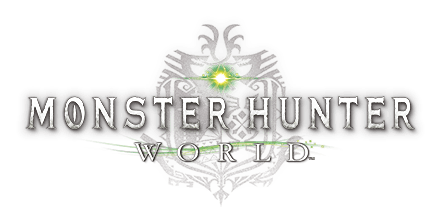MONSTER HUNTER: WORLD – How do I access / utilize Squads?
/
Articles, Monster Hunter World /
09 Aug 2018
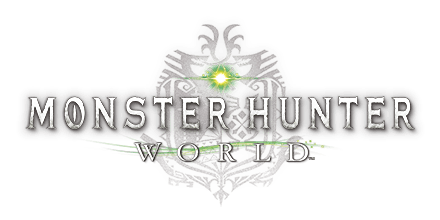
How do I access / utilize Squads?
Squads in the PC / Steam version of Monster Hunter: World operate a little differently from the console version. By default, your Squad in the game is defined by what you’ve set your “Primary Group” as in your Steam profile. You can change your group from within the in-game menu, under Options > Info > Primary Group. To see who’s online from your group, select “View Steam Group Information” and go to the Steam page for the group.