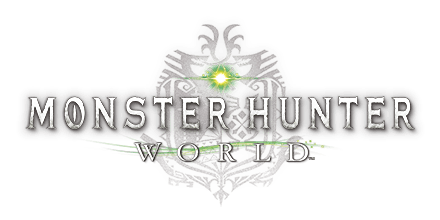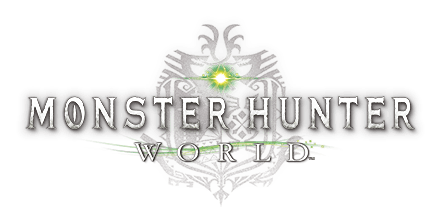MONSTER HUNTER: WORLD – How Do I Remap Controls?
/
Articles, Game Controls & Hotkeys, Monster Hunter World /
09 Aug 2018
For gamepad:
You cannot change gamepad settings in-game; however, certain changes can be made, like switching the ‘Confirm’ button from X –> O / A –> B.
Remapping your gamepad controls can be done via the Steam client:
- Log on to the Steam client account.
- Select “Library”
- Move your cursor to the appropriate field; then right-click > Select “Edit settings for Steam controller.”
- Remap your controls.
For keyboard:
Press “Esc” key > Press “Q” key then select “System” > Select “Option” > Press “E” key once then select “CONTROLS” > Remap controls.