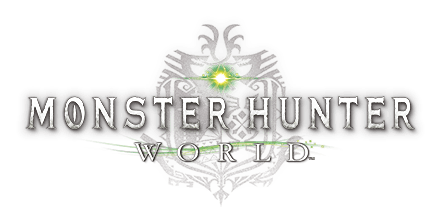MONSTER HUNTER: WORLD – How Do Item Shortcuts and the Radial Menu Work?
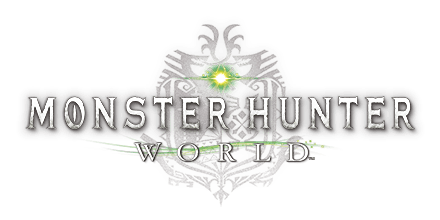
Monster Hunter: World on PC / Steam supports two different styles of item shortcuts: Keyboard and Gamepad. This setting can be changed via Options > Radial Menu Type.
The default setting is the Keyboard style, which allows you to map items / tools to a bar. Pressing F1 – F4 will give you access to different item menus.
The items within these menus can then be accessed by pressing 1 – 9 on your keyboard. Please ensure you are using your correct menu preset prior to starting a quest.
Using a controller / gamepad, pressing Up / Down / Left / Right on the D-pad will give you access to different radial menus.
These menus can then be accessed by holding L1/LT and using the right analog stick to make a selection. Please ensure you are using your correct radial menu preset prior to starting a quest.
“Equipment / Gear Loadouts” are tied to Weapon, Armor, Charm, Specialized Tools, and Decorations. This type of loadout is not associated with the item shortcut / radial menu.
“Item Loadouts” are tied to item organization within your item inventory, as well as item shortcut / radial menu assignments.