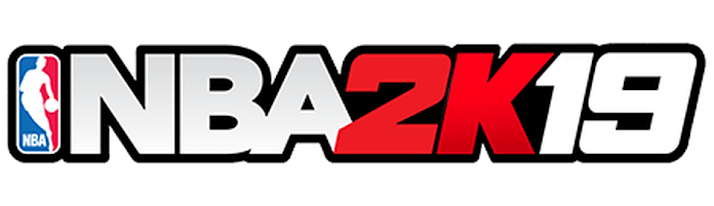Morphite PC Keyboard Controls

The default control scheme for Morphite for PC is:
WASD – planet/station: move avatar; universe map: select neighbouring star system
1-9 – planet: select weapons
Q – target lock
E – use
left-mouse click – click: shoot/use/talk, select; double-click: jump to station/planet/star system; hold: skip (some) cutscenes
right-mouse – click: target lock
Space – jump, float (hold); confirm star system selection
F – Weapons menu
N – prompts: “Weapon Acquired [Shiny Weapon]”; no idea
M – toggle planetary map; may help get the mouse cursor back
Backspace – exit dialog, cancel
Z – some ice effect, as seen with Cryoshark
– – previous weapon slot
right_arrow – previous weapon slot
left_arrow – next weapon slot
down_arrow – previous weapon, zoom out
up_arrow – open map, zoom in
kp_8 (num off) – open map, zoom in
kp_6 (num off) – next weapon slot
kp_4 (num off) – previous weapon slot
kp_2 (num off) – previous weapon, zoom out(?)