MotoGP™17 PC Controls & Key Bindings Guide
/
Articles, Game Controls & Hotkeys, Misc. Guides /
15 Jun 2017
The default control scheme for MotoGP™17 for PC is:
PC Keyboard Controls
- A – Accelerate
- C – Change the Camera
- Up Arrow Key – Rider Up
- Down Arrow Key – Rider Down
- Left Arrow Key – Steer Left
- Right Arrow Key – Steer Right
- Z – Front Brake / Reverse
- Alt – Rear Brake
- X – Gear Up
- S – Gear Down
- F – Rear View
- ESC – Pause
- T – Increases TCS
- G – Decreases TCS
- D – Rewind
- W – Tuck In
- Num4 – View Left
- Num2 – View Down
- Num6 – View Right
- Num8 – View Up
In-game Control Scheme
2 Comments


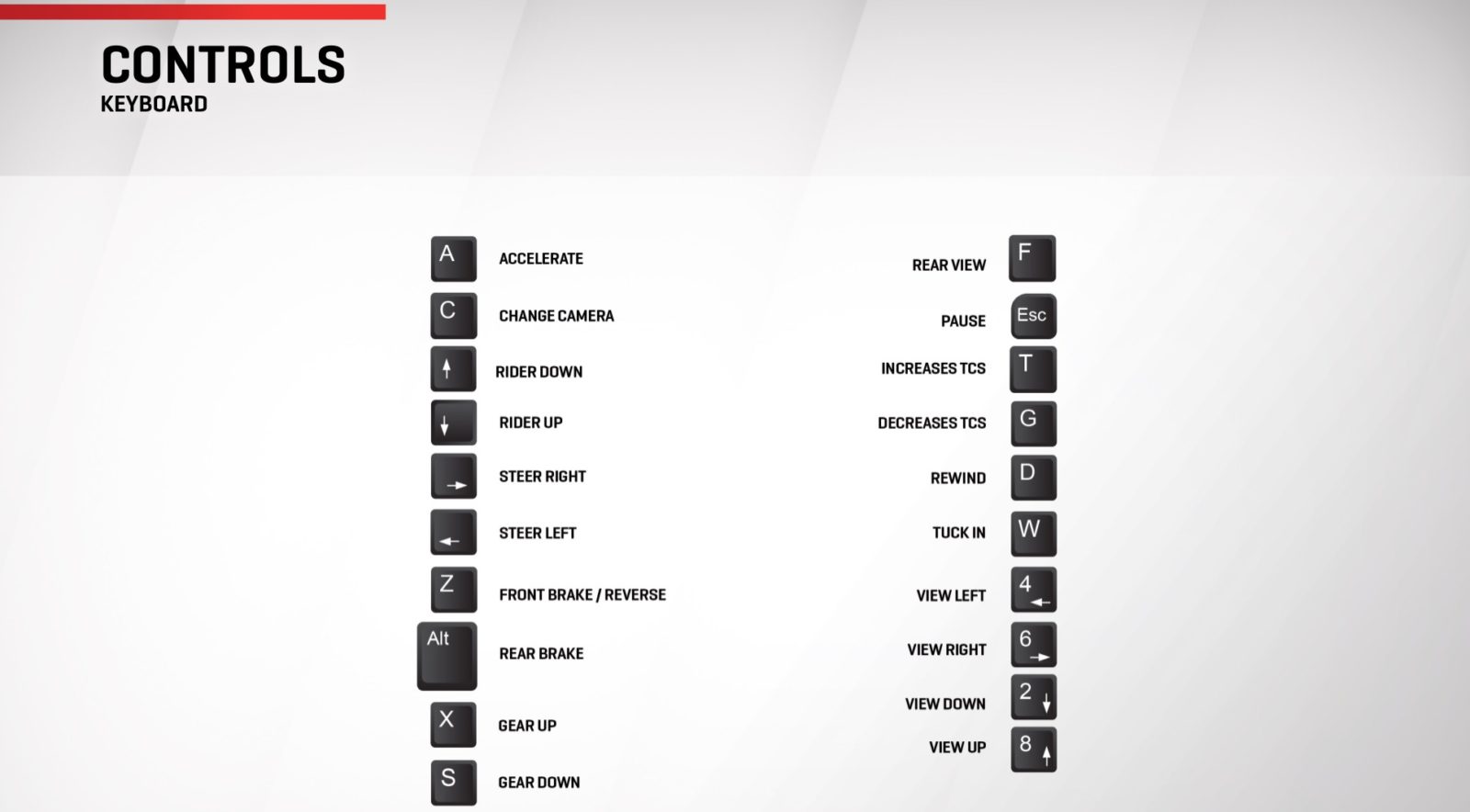










Can u help or tell me why i cant change camera or pause?? The button to change wasn’t available and i cant even try to change it
no idea