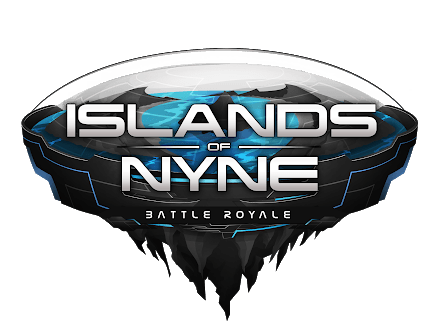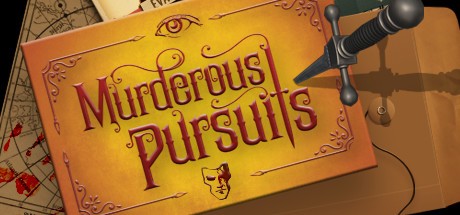Murderous Pursuits – Setting Up Private Games
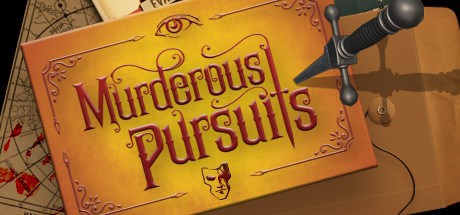
1. On the main menu select Private Game.
2. To join enter the server name and password under the Join box.
3. To create a server click GO in the create box.
4. The most important settings here are:
ServerType
Should be online for Listen games.
ServerPort
The default is 7777, if you need to change it for whatever reason enter your desired port here.
ServerName
Name of your server, needed for other people to join
Password
Password for your server
Other notable settings:
Lobby Time
Length of time player can change their loadout in the lobby before the game starts.
Maps
Change the first map in the drop-down here. Tick the map cycle if you want to cycle through the maps at the end of each game.
Max Bots
How many bots are in the game, players will replace bots if there are no empty places.
Game End Condition
The win condition – Target score or Timed games
Game Countdown/Winning Favour
Set the length of game or Target score depending on the Game end Condition selected above.