Mutant Year Zero: Road to Eden – How to Skip Intro Videos
/
Articles, Misc. Guides /
04 Dec 2018
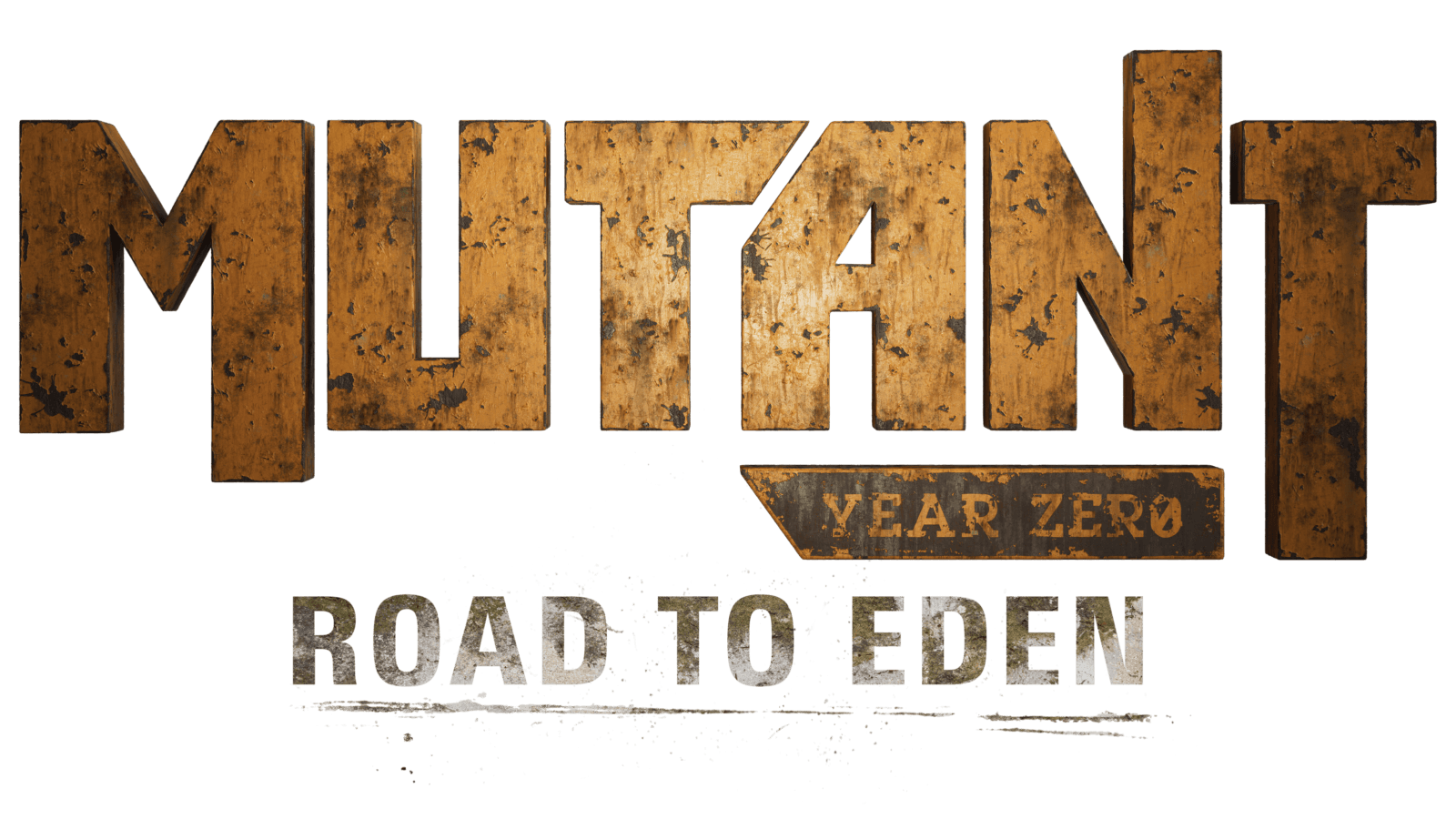
How to Skip Intro Videos
Follow these steps;
1. Go in your Steam library, right-click on Mutant Year Zero, click Proprieties, then go in the Local Files tab, and click Browse Local Files.
2. A window will open displaying the game files installed on your computer. Now follow this folder path:
\ZoneUE4\Content\Movies
3. In the Movies folder, you will see several video files; delete all of them.
4. Done, now the intro movies will not play anymore, and you will be at the menu after opening the game.












