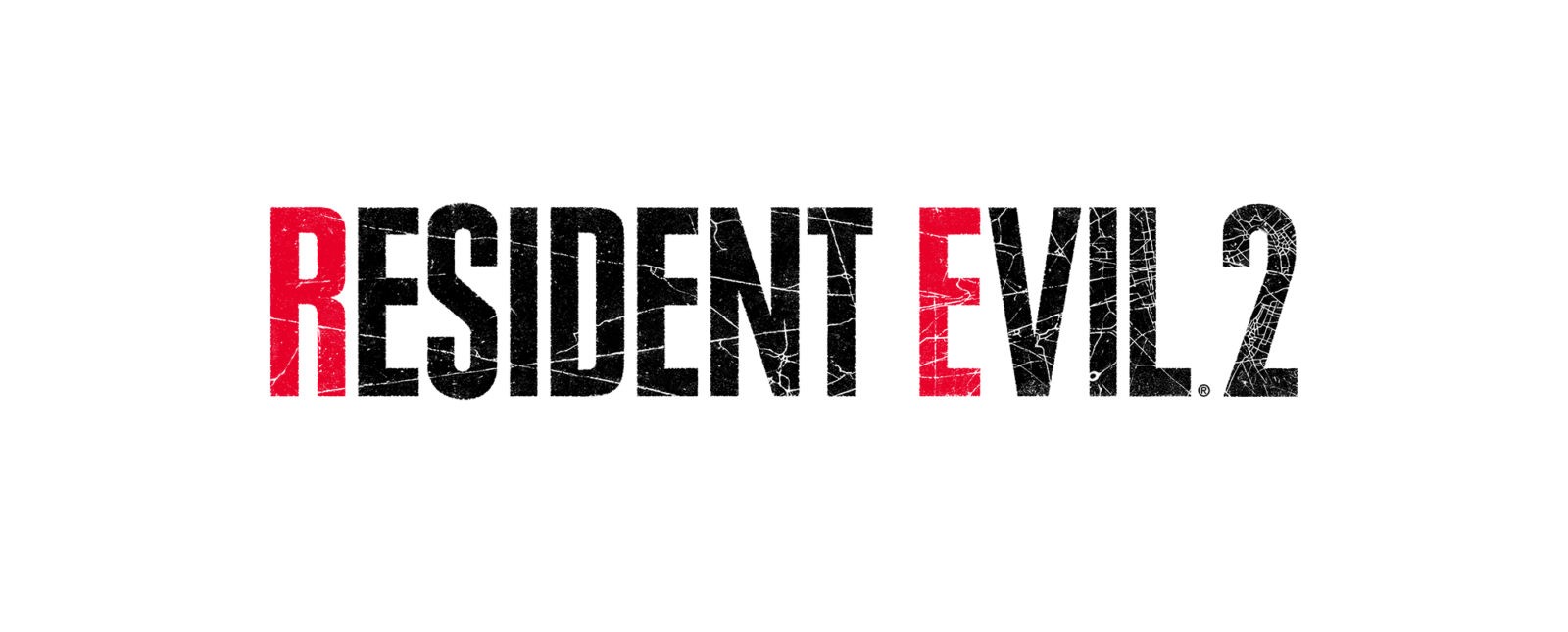MXGP 2019 Controls Guide
/
Articles, Game Controls & Hotkeys, Misc. Guides /
01 Feb 2019

This article lists the default game controls for MXGP 2019 on the PC, PS4 and Xbox One.
PC Keyboard Controls
The default control scheme for MXGP 2019 for PC is:
- Accelerate – W
- Front Brake / Reverse – S
- Steer Left – A
- Steer Right – D
- Gear Up – F
- Gear Down – Q
- Rear Brake – Space Bar
- Weight Backward – Down
- Weight Forward – Up
- Weight Left – Left
- Weight Right – Right
- View Back – TAB
- Next Camera – 2
- Previous Camera – 1
- View Right – C
- View Left – Z
- Clutch – Z
- Pause – ESC
- Rewind – R
- Push-to-talk – T
- Tear Off – Left Ctrl
Xbox One Controls
- Accelerate – RT
- Front Brake / Reverse – LT
- Steer Left – Left Stick Left
- Steer Right – Left Stick Right
- Gear Up – B
- Gear Down – X
- Rear Brake – A
- Weight Backward – Right Stick Down
- Weight Forward – Right Stick Up
- Weight Left – Right Stick Left
- Weight Right – Right Stick Right
- View Back – Y
- Next Camera – D-Pad Up
- Previous Camera – D-Pad Down
- View Right – D-Pad Right
- View Left – D-Pad Left
- Clutch – LB
- Rewind – RB
- Push-to-talk – Right Stick (Hold)
- Tear Off – View Button
PS4 Controls
- Accelerate – R2
- Front Brake / Reverse – L2
- Steer Left – Left Stick Left
- Steer Right – Left Stick Right
- Gear Up – Circle
- Gear Down – Square
- Rear Brake – X
- Weight Backward – Right Stick Down
- Weight Forward – Right Stick Up
- Weight Left – Right Stick Left
- Weight Right – Right Stick Right
- View Back – Triangle
- Next Camera – D-Pad Up
- Previous Camera – D-Pad Down
- View Right – D-Pad Right
- View Left – D-Pad Left
- Clutch – L1
- Rewind – R1
- Push-to-talk – R3