NBA 2K20 – Advanced Passing Guide
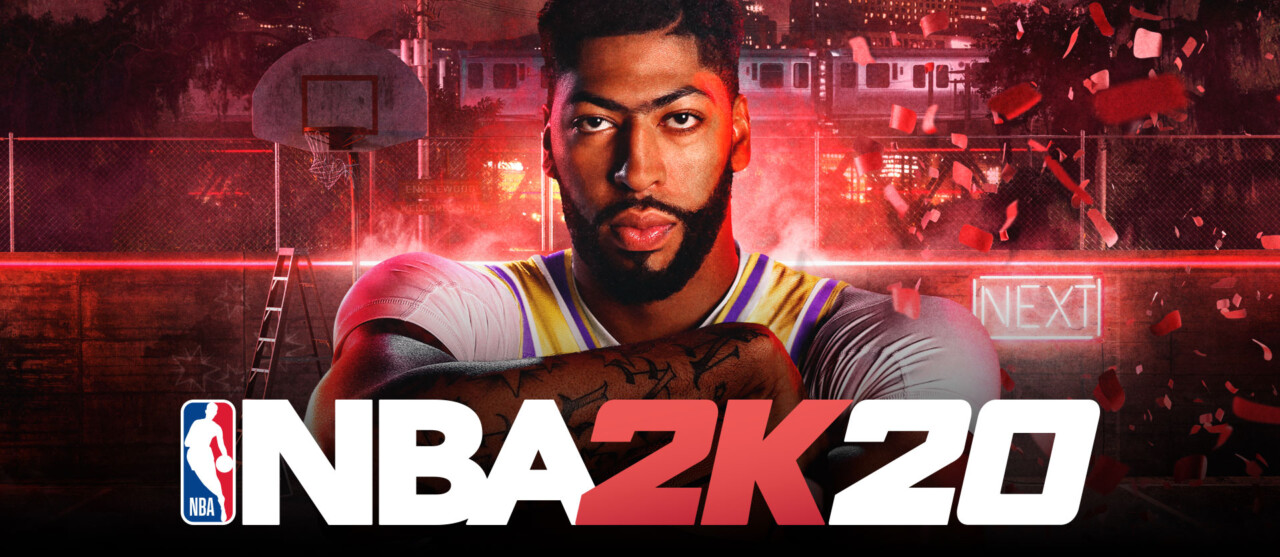
Advanced Passing
There are multiple advanced passing moves in NBA 2K20. We have detailed nearly all the advanced pass types we could find in the game.
Xbox One
- Bounce Pass: B (Left Stick selects recipient)
- Skip Pass: Press and hold A to throw a skip pass to further away teammates
- Overhead Pass: Y (Left Stick select recipient)
- Alley Oop: Double tap Y (Left Stick selects recipient, toward basket for oop-to-self)
- Lead to Basket Pass: Press and hold Y (Left Stick select recipient) then release to pass
- Flashy Pass: Double tap B (Left Stick select recipient)
- Receiver Control: Press and hold B, use Left Stick to move the selected recipient then release B to pass
- Icon Pass: Press RB then press action button of desired receiver
- Fake Pass: Y + B (while standing or driving)
- Rolling Inbound: Y during baseline inbounds
- Give and Go: Press and hold A to retain control of passer, release A to receive the ball back
- Pro Stick Pass: RB + Right Stick
PS4
- Bounce Pass: Circle (Left Stick selects recipient)
- Skip Pass: Press and hold X to throw a skip pass to further away teammates
- Overhead Pass: Triangle (Left Stick select recipient)
- Alley Oop: Double tap Triangle (Left Stick selects recipient, toward basket for oop-to-self)
- Lead to Basket Pass: Press and hold Triangle (Left Stick select recipient) then release to pass
- Flashy Pass: Double tap Circle (Left Stick select recipient)
- Receiver Control: Press and hold Circle, use Left Stick to move the selected recipient then release Circle to pass
- Icon Pass: Press R1 then press action button of desired receiver
- Fake Pass: Triangle + Circle (while standing or driving)
- Rolling Inbound: Triangle during baseline inbounds
- Give and Go: Press and hold X to retain control of passer, release X to receive the ball back
- Pro Stick Pass: R1 + Right Stick

