NBA 2k20 – How Can I Play Mygm and Myleague With Custom Rosters?
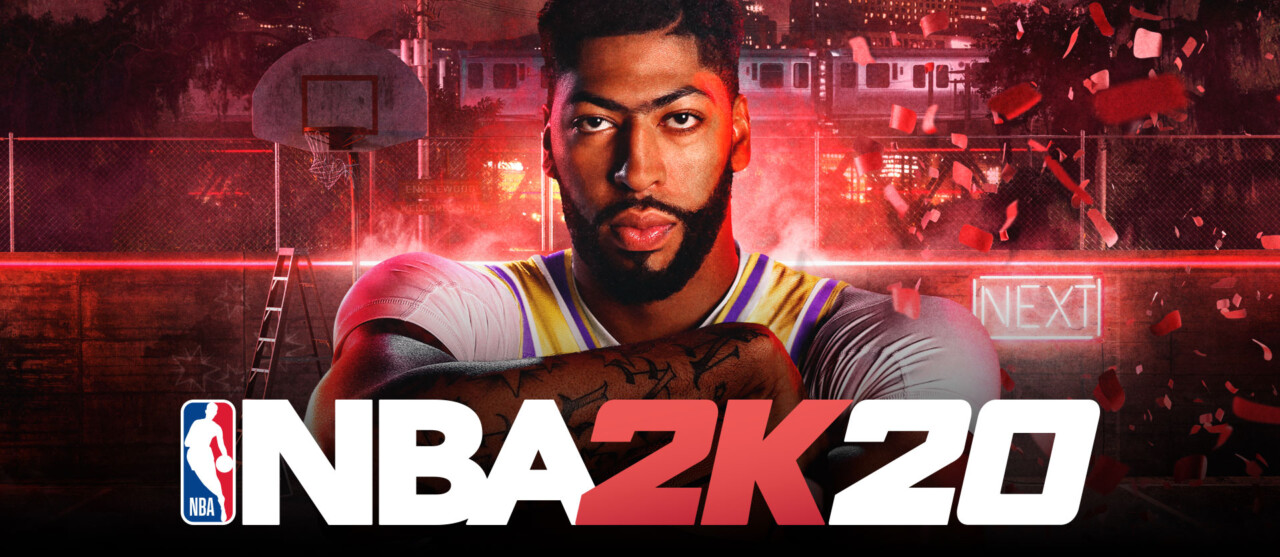
When you start MyGM or MyLeague, you’ll see an option for Custom Roster alongside settings for difficulty, fantasy draft, and salary cap. Just switch the custom roster to On. After that, you’ll be directed to a screen where you can download a custom roster…
Tip from MrAwesomeMatty
When you reach the screen where you can pick between Normal, Expansion, or Custom league, press the specific button (like X on the Switch) to access different roster choices…
5 Comments


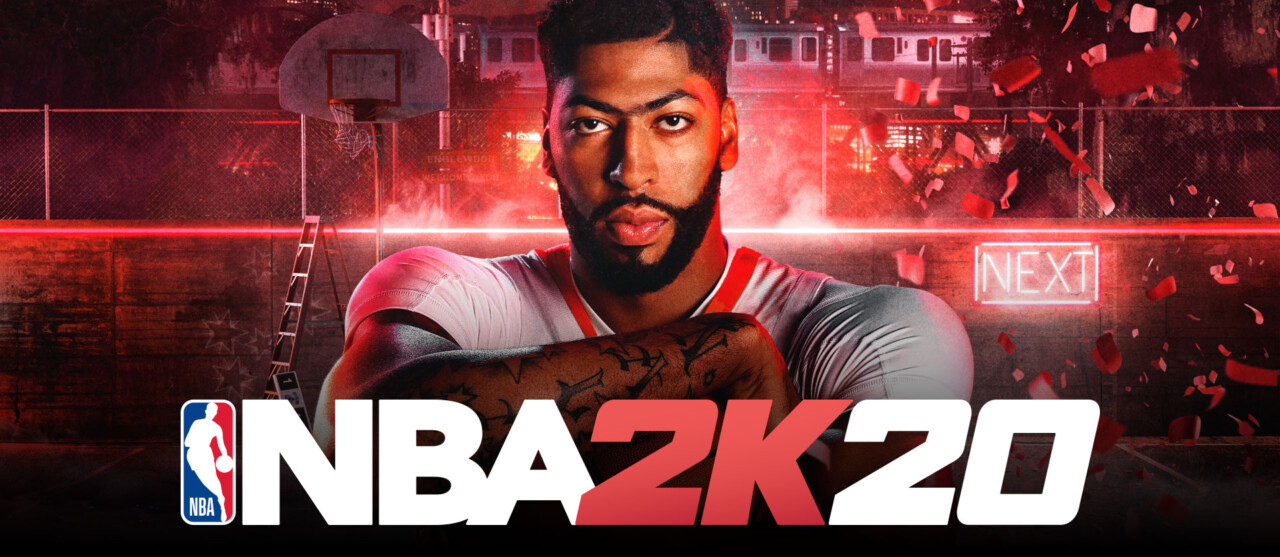
I updated the game yesterday and for some reason this option disappeared. Is anyone else having this issue?
Having same issue smh
I can’t even find the fantasy draft option…
When you’re at the screen that give you The choice to choose either a Normal, Expansion, or Custom league, press whatever button is designated to bring up the choice of rosters. Since I play the game on switch, I press the X button when these 3 choices are presented, and the option to choose a different roster comes up.
Thanks Mr AwesomeMatty that helped that’s odd. Past games gave you the choice to choose in the bottom right of the screen. Oh well thanks again