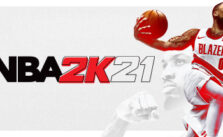NBA 2K21 – How to Change Shot Settings
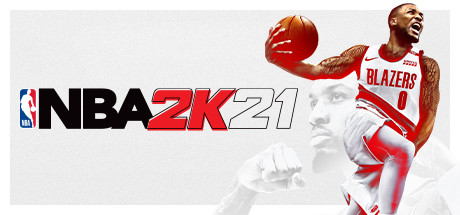
You can change the settings to determine whether you make or miss a shot to the player’s stats. The Real Player % option can be changed in the Controller Settings under the “Shot Timing” section. Change this to Real Player % if you want your shots to go in depending on how good your player’s ratings are.
The menus also allow you to experiment with having the shot meter on and off, or changing things like the Shot Timing. You can also choose to turn your shot vibration on and off as well. There is no one path to becoming a better shooter in NBA 2K21 so experiment with different settings until you find one that you are comfortable with.
Subscribe
0 Comments
Oldest