NBA 2K22 – How to Create Your Own Custom Teams
Simply select MyGM/MyLEAGUE from the menu to get started. You can then choose between League Expansion (which lets you add teams to your current league) and Custom League (which allows you to modify any aspect of existing teams).
After deciding, the next step is to select a city for your team’s home base. This becomes their default location in the game.
Proceed to choose or create a logo for your team. To use a custom logo, visit this site, upload your design, and import it into the game as your team’s logo.
Next, customize your arena. Explore the extensive options to design a visually striking home venue.
After perfecting the arena, move on to your team’s uniforms. Use the detailed customization tools to craft the ideal design, ensuring consistency in style between your logo, arena, and uniforms for a cohesive aesthetic.
Once everything is finalized, save your settings, and your brand-new team will be ready to play!








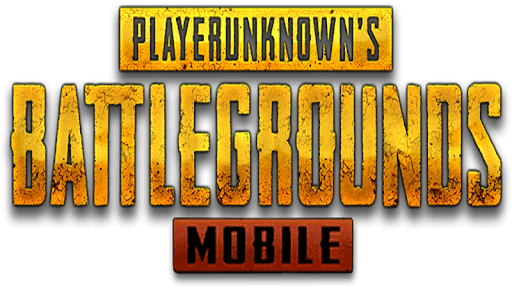

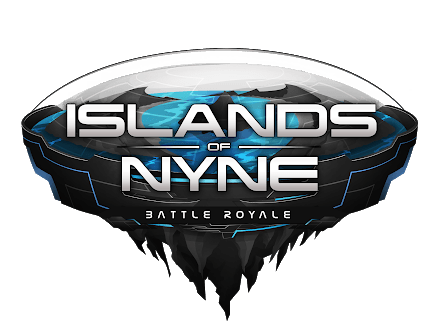




How do I get my images for my expansion team to stop disappears logos team jersey logos on court every time I load up 2k22 on ps5 all my images and logos are gone and have reload it but it won’t save after I go back and do everything again how do I fix this problem