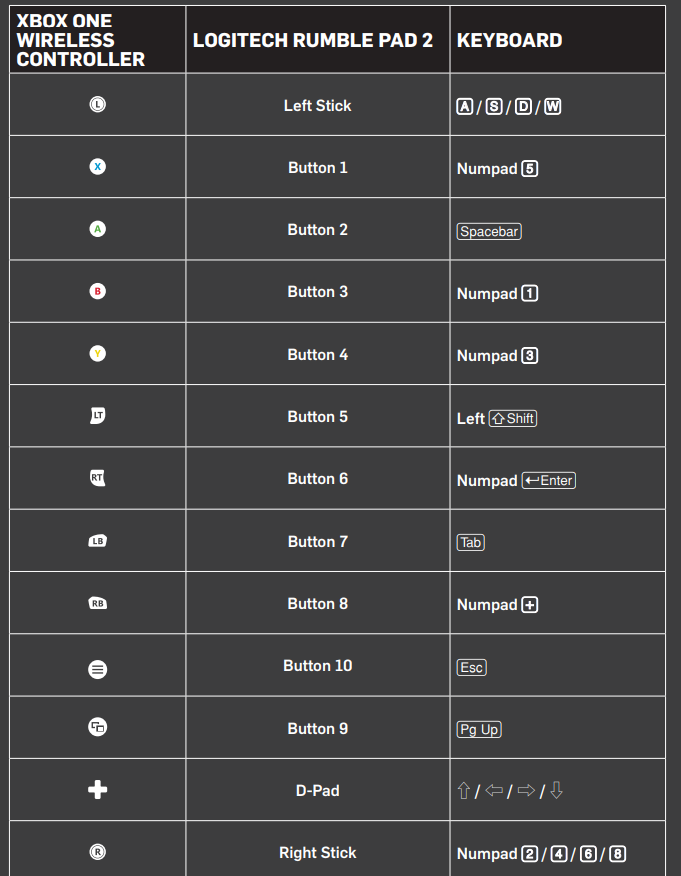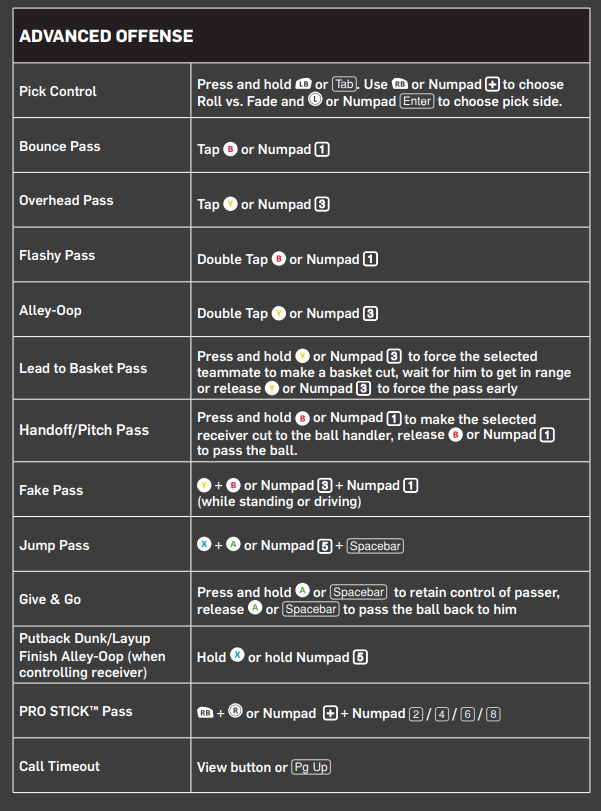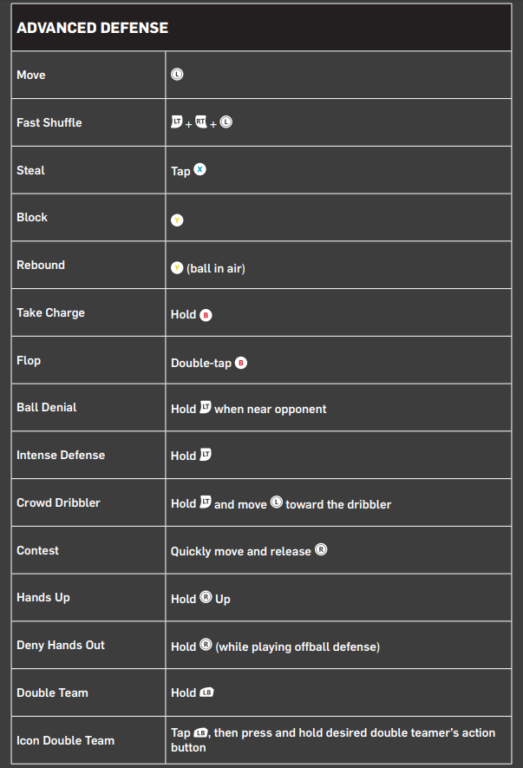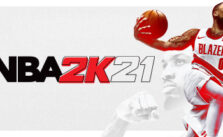NBA 2K22 PC Keyboard Controls
/
Articles, Game Controls & Hotkeys, Misc. Guides /
21 May 2021
Print out or refer to the following list of PC keyboard commands and controls for NBA 2K22. PC Keyboard & Mouse commands and controls for NBA 2K22. You can change your control settings whether you are on the main menu or in-game. Head to the settings menu (press ESC whilst in-game), and choose the Controls option.
PC Keyboard Controls
Directional Movement
- W – Move player up
- A – Move player left
- S – Move player down
- D – Move player right
Offense
- NumPad 1 – Bounce pass
- NumPad 2, 4, 6 & 8 – Dribbling moves according to where you want to dribble
- NumPad 3 – Alley-Oop
- Spacebar – Chest pass
- Enter – Sprint
- Left Shift – Backdown or post-up
- NumPad 5 – Shoot
- Tab – Call pick
- Note: You can also use NumPad 2, 4, 6, and 8 for the shoot if you pressed the key/s longer.
Defense
- Spacebar – Switch players
- Enter – Sprint
- NumPad 3 – Jump or block
- NumPad 5 – Steal
- NumPad 2, 4, 6 & 8 – Intense defense
Game Menu
- Arrow keys – Menu navigation
- Spacebar – Select
- NumPad 1 – Go back
- NumPad 2 – Continue
- NumPad 3 – Apply changes
- NumPad 4 – Load default
- Escape – Exit
Image Version;
You can customize key mappings to Actions by selecting the key you want to adjust and pressing ENTER.
DEFAULT BASIC CONTROLS
BASIC OFFENSE CONTROLS
ADVANCED OFFENSE CONTROLS
ADVANCED DEFENSE CONTROLS