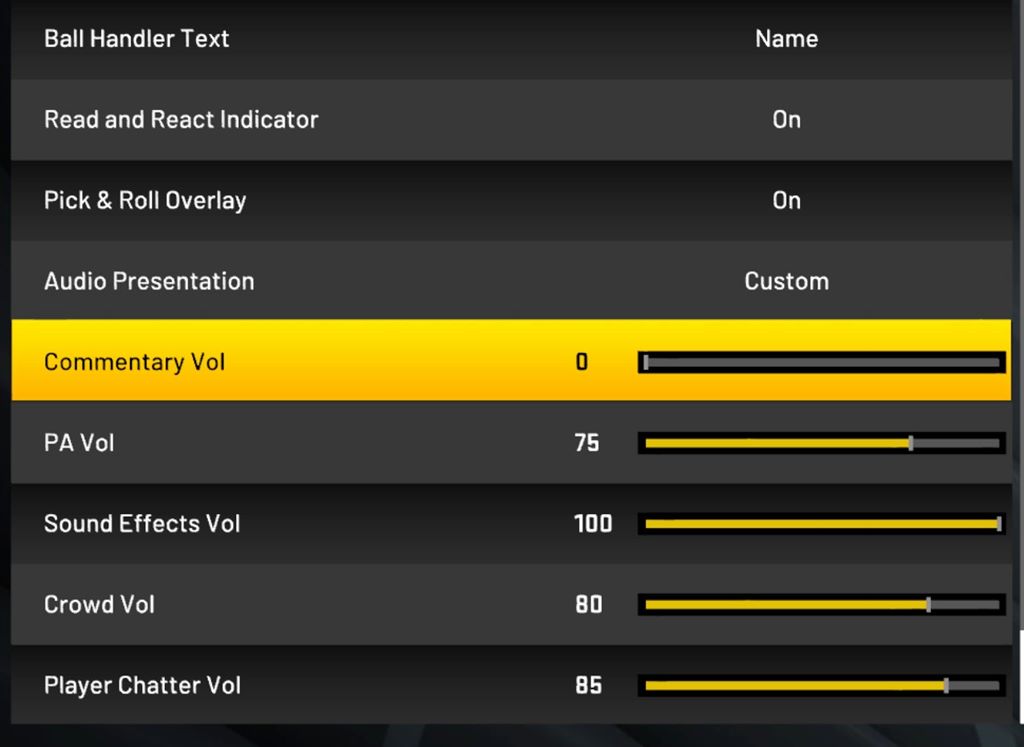NBA 2K23: How to Turn Off Commentary
Looking for a way to completely disable the commentary in NBA 2K23 so that you can concentrate solely on the action and the crowd? You’re not alone.
Turning off commentary in NBA 2K23 is simple. Either pause the game in the middle of it or access the settings via the game’s home screen. Then locate the slider for Commentary Volume and move it all the way to the left, to zero. When you return to the game, you’ll notice that there is no longer any play-by-play or color commentary, only the ambient noise of the game and the crowd.
Other sliders on this menu can obviously be adjusted to further customize your in-game audio experience, including using a few presets recommended by 2K. Experiment with different settings until you find an audio experience that you like. Making any of these changes won’t have any impact on gameplay because there are no audio queues in the game.