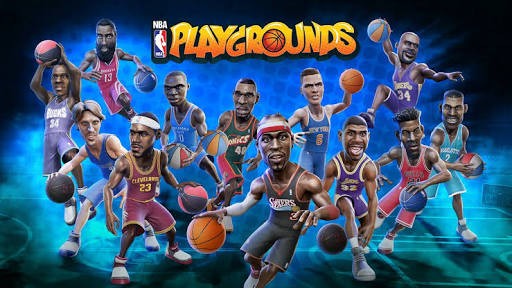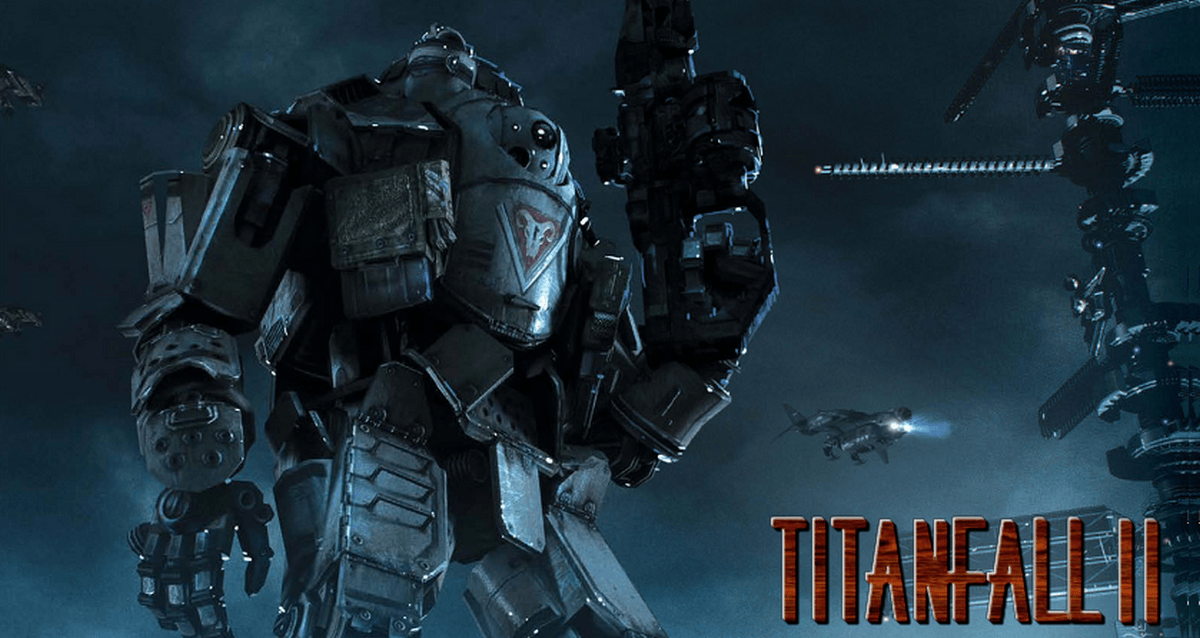NBA Playgrounds: How to Set a Higher FPS Limit on PC
/
Articles, Misc. Guides /
27 May 2017

Follow these simple steps:
- Go to
C:\Users\[Your name]\AppData\Local\NBAPlaygrounds\Saved\Config\WindowsNoEditor
- Then open GameUserSettings.ini
- And change these settings.
- FrameRateLimit=144 (Or whatever framerate you want)