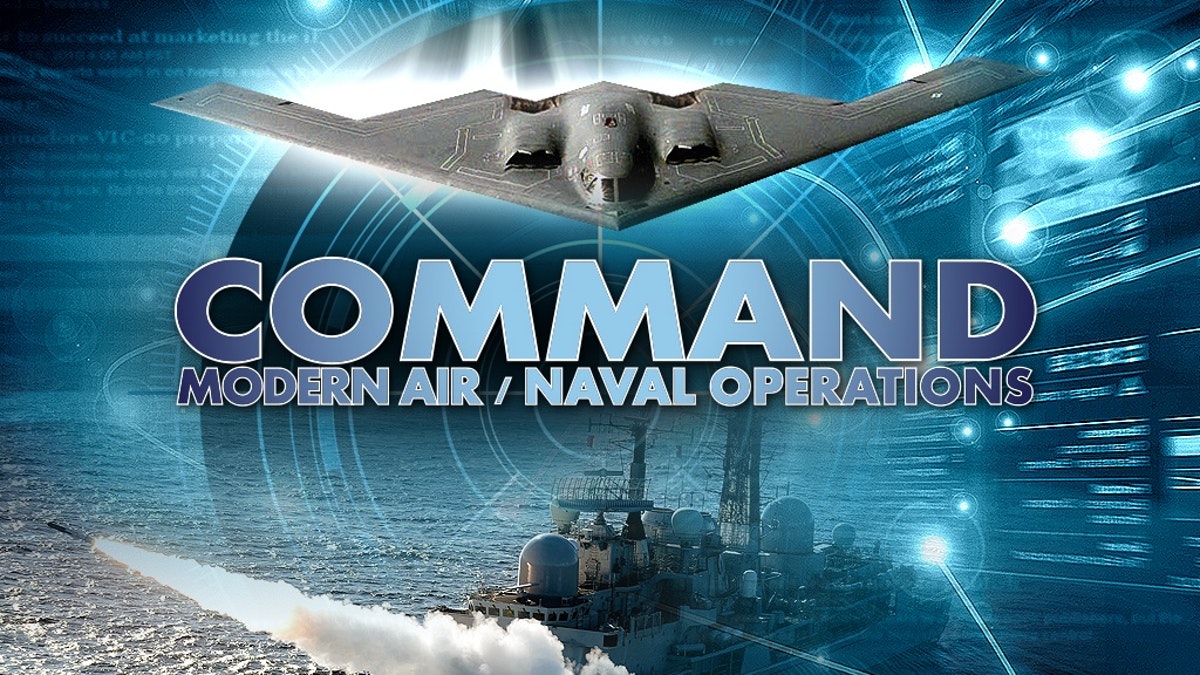NEBULOUS: Fleet Command PC Keyboard Controls Guide
/
Articles, Game Controls & Hotkeys /
21 Jul 2022
Chart your course to galactic domination! NEBULOUS: Fleet Command lets you design your dream fleet and command epic space battles. But before you unleash your strategic genius, mastering the controls is key. This guide unlocks all the essential PC keyboard commands, turning you from a space rookie into a fleet commander with the power to conquer the cosmos! We also made a video that shows all the available settings other than controls, so if you are more curious, you can check it out too.
All PC Settings
PC Keyboard Controls & Keybindings
Camera:
- Camera Truck Forward: W
- Camera Truck Backward: S
- Camera Truck Left: A
- Camera Truck Right: D
- Camera Truck Up: E
- Camera Truck Down: C
Ship Orders:
- Move To Position: M
- Drive Course: LeftShift + M
- Orbit Position: O
- Assume Formation: LeftShift + F
- Assume Formation Lead: LeftControl + F
- Hold Heading: H
- Roll Ship: LeftShift + H
- Clear HDR/ROL: UNBOUND
- All Stop: LeftShift + Space
- Lock Target: X
- Prioritize PD Target: Z
- Force Weapon Reload: R
- Launch Decoy: LeftShift + Z
- Burnthrough Sweep: UNBOUND
- Formation Mode (with RMB): LeftShift
Miscellaneous Gameplay:
- Add Missile Shot: LeftAlt
- Add Mass Missile Shots: LeftShift + LeftAlt
- Alternate Mode (Height/Radius/TRP): LeftControl
- Lock Sphere Azimuth: H
- Commit Order: Return
- Cycle UI Brevity: Tab
- Open Tactical View: Space
- Chat: T
- Open Player List: BackQuote
- Hook Track: Q
- Focus Hovered/Selected Object: F
- Toggle Active Pause (If Enabled): Space + LeftControl
- Flip Camera Orientation: Space + LeftShift + LeftControl
Unit Selection:
- Select Unit 1: Alpha1
- Select Unit 2: Alpha2
- Select Unit 3: Alpha3
- Select Unit 4: Alpha4
- Select Unit 5: Alpha5
- Select Unit 6: Alpha6
- Select Unit 7: Alpha7
- Select Unit 8: Alpha8
- Select Unit 9: Alpha9
- Select Unit 10: Alpha0
Non-Gameplay:
- POV Camera: P
- Previous POV Camera: LeftBracket
- Next POV Camera: RightBracket