Ni no Kuni Wrath of the White Witch™ Remastered PC Keyboard Controls
/
Articles, Game Controls & Hotkeys, Misc. Guides /
20 Sep 2019

The default control scheme for Ni no Kuni Wrath of the White Witch™ Remastered for PC is:
All PC Settings
Default Key Bindings
Gameplay:
- Walk: Shift
- Forward: W
- Backward: S
- Left: A
- Right: D
- Spell Menu: C
- Inventory: I
- Open Map: Tab
- Jump: Space
- Toggle Mini Map: X
- Call Tengri: T
- Philomobile: R
- Center Camera: B
- Toggle First Person View: V
- Pistol (camera) zoom out: O
- Pause: Esc
Combat:
- Confirm: Left Mouse Button
- Up: W
- Down: S
- Left: A
- Right: D
- Next Command: T
- Previous Command: R
- Jump: Space
- All Out Defence: C
- All Out Attack: Y
- Toggle Enemy HP bar: X
- Select Ally: Q
- Select Enemy: E
- Summon Minion: G
- Pause: Esc
Control Scheme
Note: Click to enlarge image.

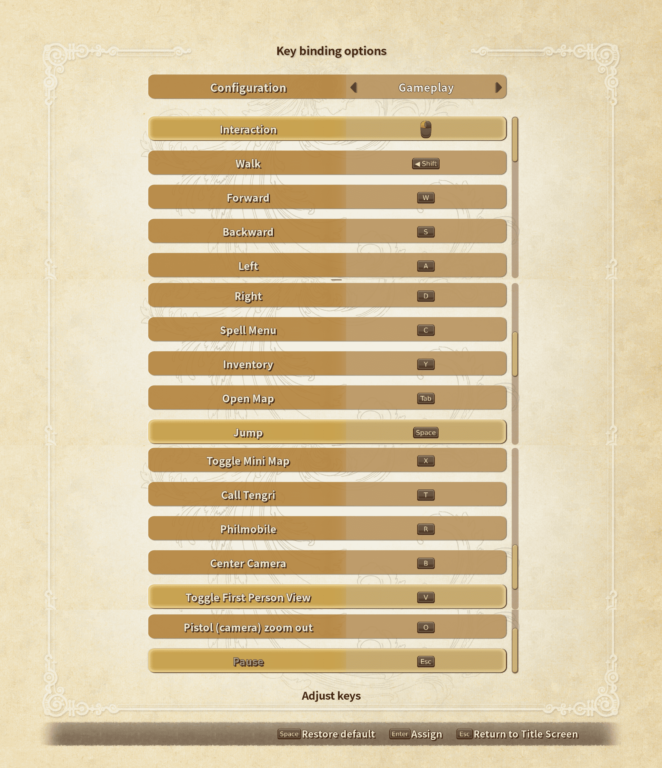
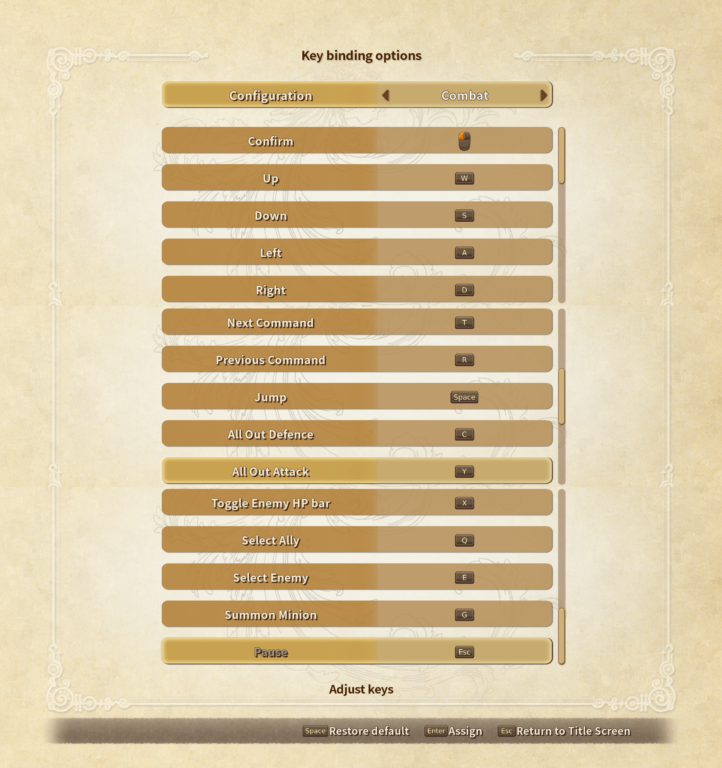


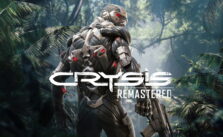


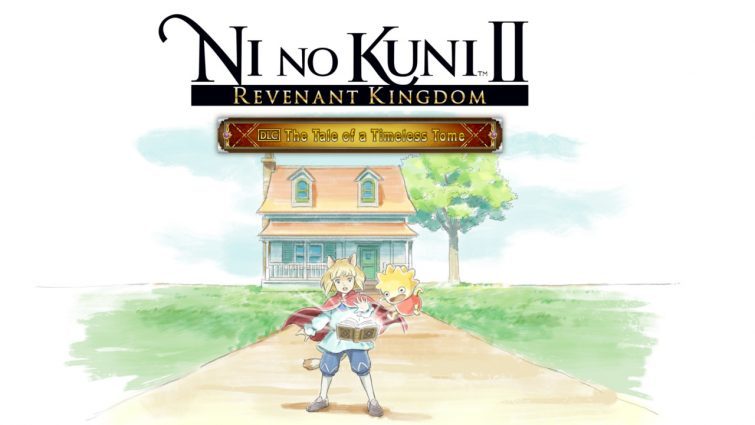



![The Eternal Castle [REMASTERED] - PC Keyboard Controls Articles, Game Controls & Hotkeys, Misc. Guides 1 13](https://www.magicgameworld.com/wp-content/uploads/2019/01/1-13.jpg)


