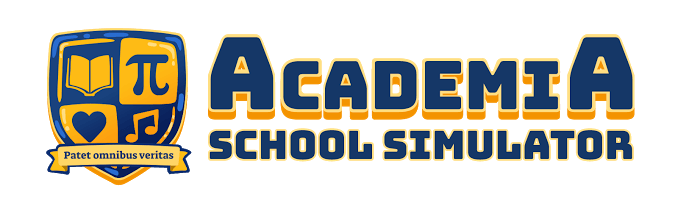Nidhogg 2 – How to Get The OLD SCHOOL Achievement

To get this achievement you must alter the game rules so it plays like the first game (Nidhogg).
The first thing you want to do is open a local match (or online match with a friend). In the character customization screen press ENTER on the keyboard or the MENU button on an Xbox controller to set the game rules.
From there you should set the time limit to NONE.
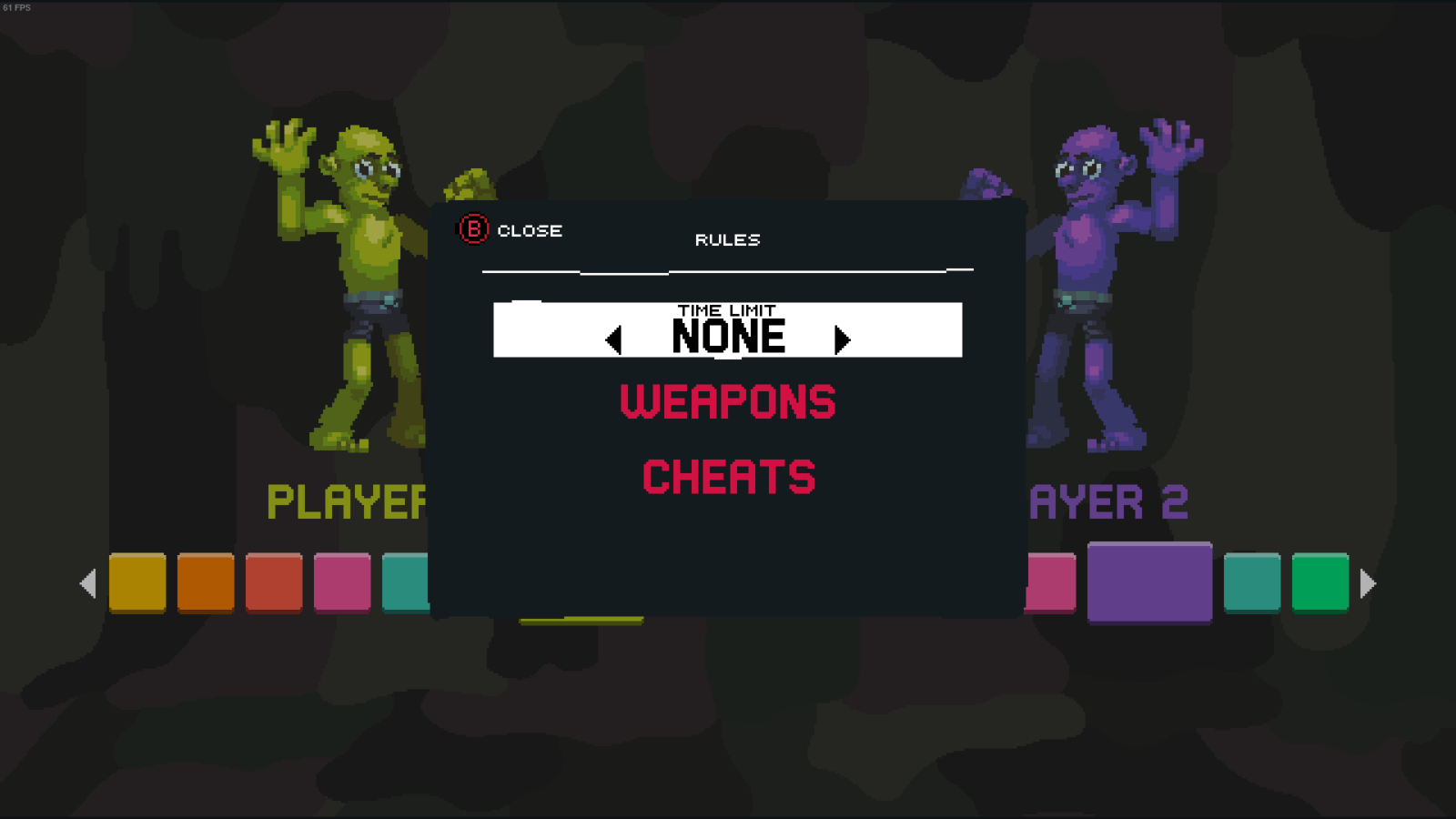
After that, select the WEAPONS menu and deselect all weapons aside from the rapier (thin sword). This is because it was the only weapon type available in the original game.

Go back to the SET RULES menu and choose CHEATS, make sure that you have ‘NO SLIDEKICKS’ on and all of the other cheats off.
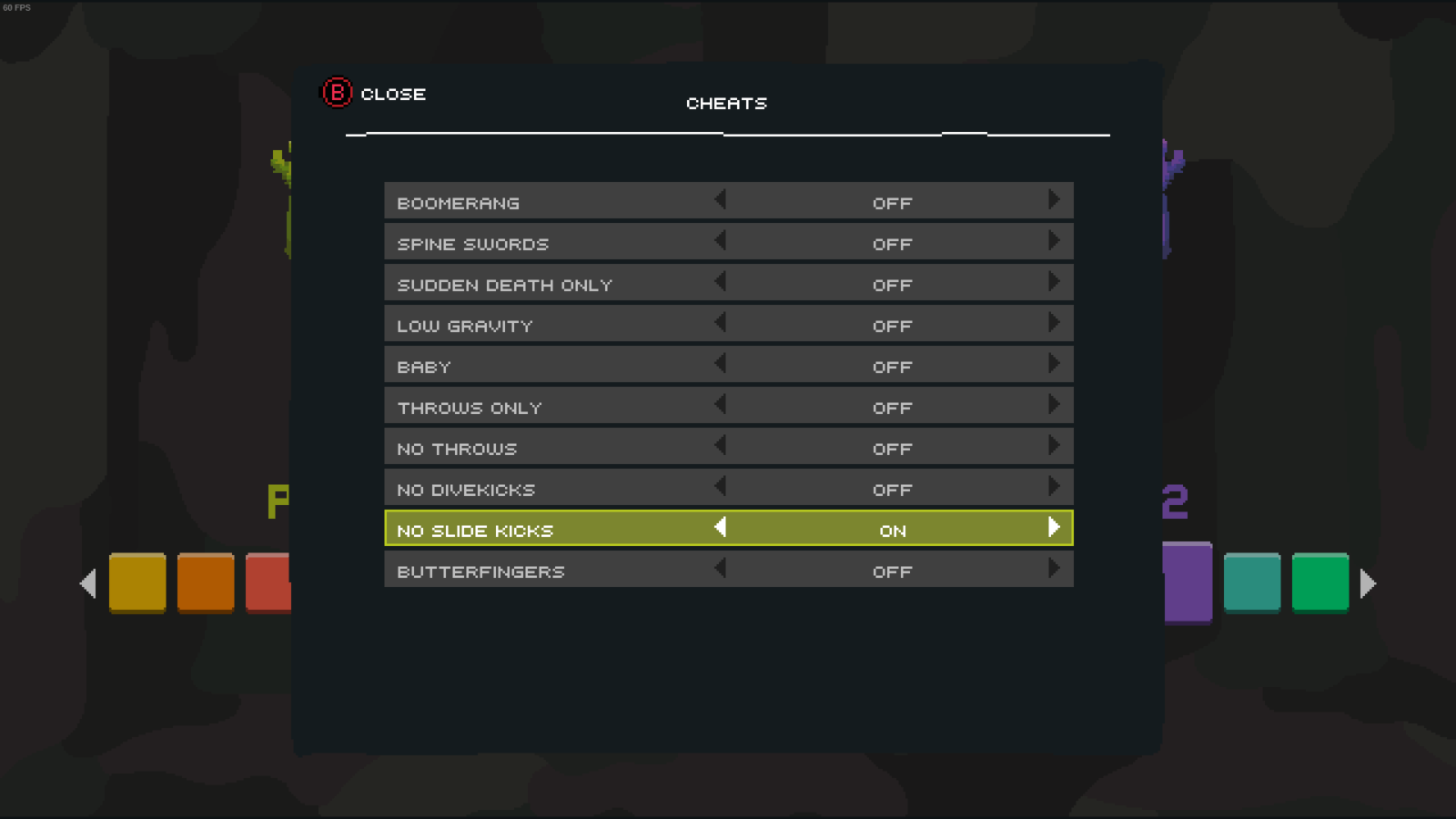
Finally, go back to the character customisation screen and ensure that one character is yellow and the other is orange (just like in Nidhogg 1).
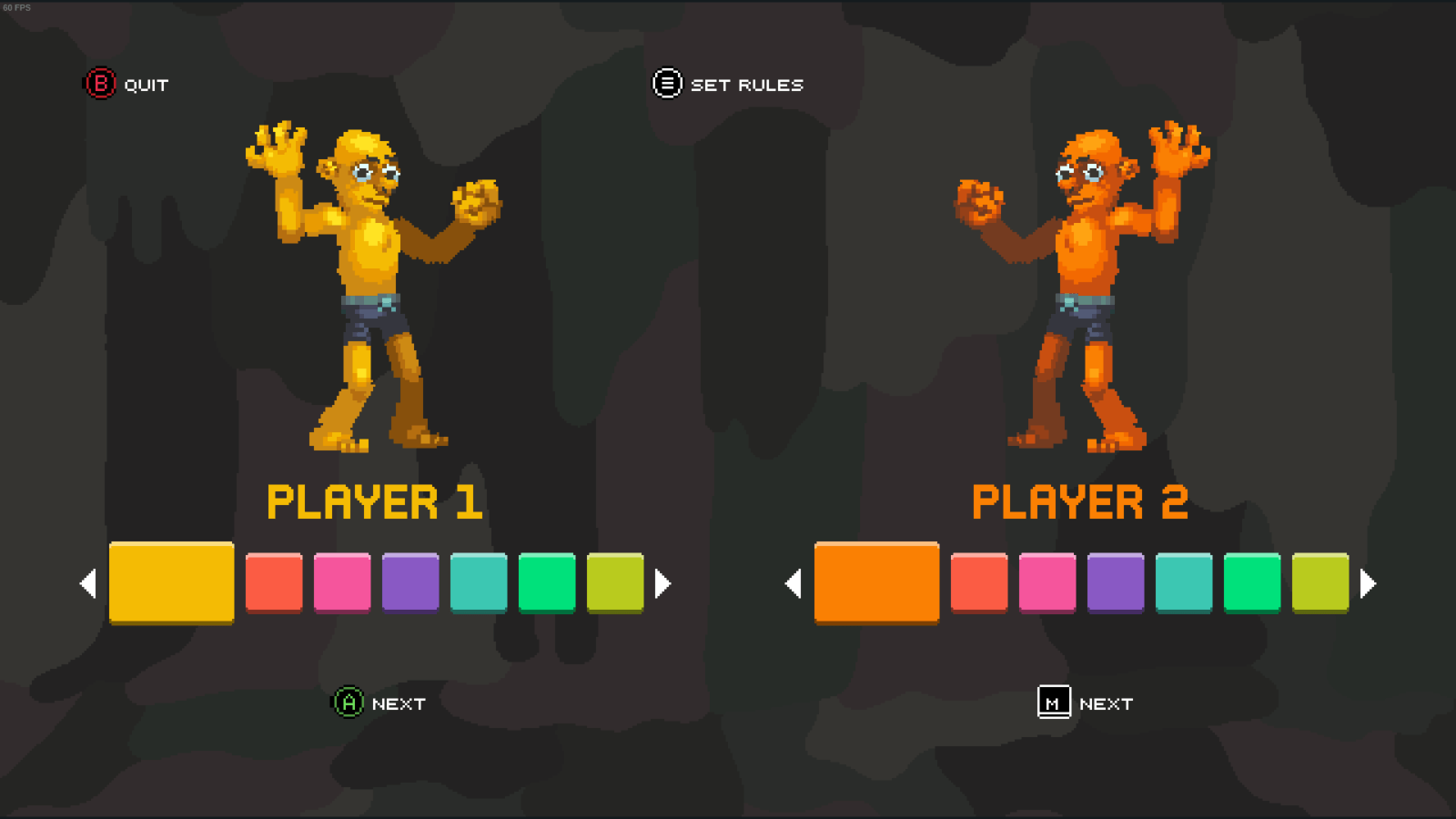
Launch the match and you should automatically get the achievement.
(It may or may not require you to play on one of the 3 maps from the first game, Castle/Clouds/Wilds)