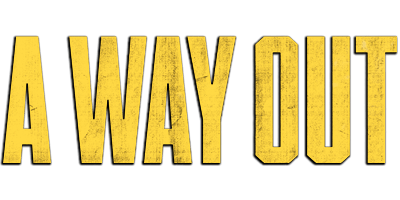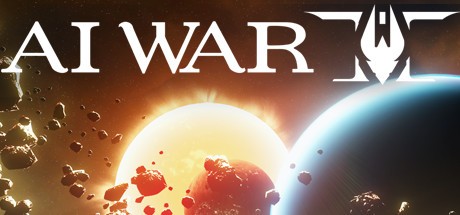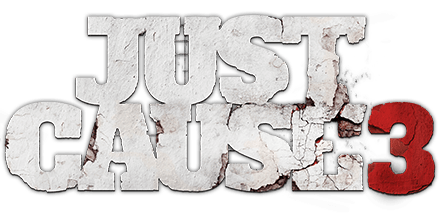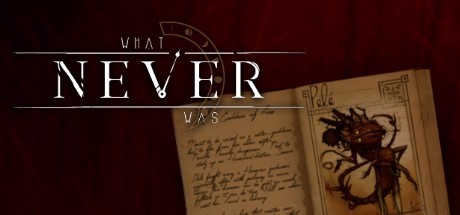Nine Parchments Cheats
/
Cheats, Misc. Guides /
09 May 2019

How to Unlock All Characters
Just follow these steps:
Windows users, head to:
C:\Users\YourUSERNAME\AppData\Roaming\NineParchments
Open the options.txt file with Notepad or any text editor.
Search (Ctrl + F) for this line:
setOption(gameBaseApplicationModule, “CheatsEnabled”, false)
Change false to true, then save the file.
Start the game, press F8 in the main menu to open the console. Type this cheat code:
cheat.unlockCharacters()
If it worked, you’ll see “nil” pop up in the console, and all characters will be unlocked.
Additional Info
- If the console doesn’t open or the options.txt file resets after you run the game, try this: right-click the file, go to Properties, check the Read-Only box, and hit OK.
- Want to unlock all the staffs too? Use this cheat:
cheat.unlockItems()