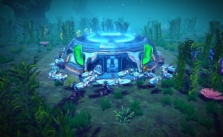No More Heroes III PC Keyboard Controls Guide
/
Articles, Game Controls & Hotkeys, Misc. Guides /
09 Mar 2022

If you’re wondering how to play No More Heroes III with a keyboard, this guide will show you all of the game’s default controls. You can also change the listed key bindings with your preferred ones. The following is a complete list of the keyboard controls for No More Heroes III.
All PC Settings
Keyboard Controls & Shortcuts
Basic Controls
- Move Forward: W
- Move Back: S
- Move Left: A
- Move Right: D
- Toggle Dash: LeftControl
- Camera Controls: Mouse
- Reset Camera: Press Mouse Wheel
- Expand Mini-map: Up
- Shrink Mini-map: Down
- Summon Bike: Right-click
- Jump: SpaceBar
- Open Status Menu: T
- Open Map: M
- Check Jeane Guide: E
Bike Controls
- Move Left: A
- Move Right: D
- Nitro Boost: Left-click
- Brake: S
- Dismount: SpaceBar
- Reverse/Drift: Right-click
- Accelerator: W
Battle Controls
- Heavy Attack: Right-click
- Normal Attack: Left-click
- Dodge: E
- Death Force: 1
- Death Rain: 2
- Death Kick: 3
- Death Slow: 4
- Full Armor Henshin: 5
- Death Skill Menu: LeftAlt
- Lock-on & Guard: LeftShift
- Grab: Q
- Change Stance: Wheel Rotation
- Charge: E
- Use Sushi: C
- Sushi Selection (Forward): Z
- Sushi Selection (Back): X
Scheme