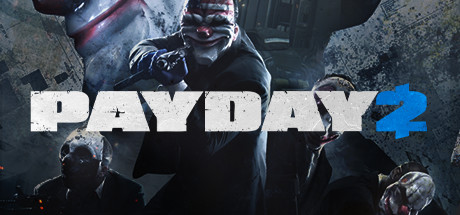Once Human PC Keyboard Controls Guide
/
Articles, Game Controls & Hotkeys, Misc. Guides /
11 Mar 2024
One of the hottest team effort survival games on Steam right now, Once Human has already amassed over 100k players as an indie title. That’s undeniably impressive!
In this quick & easy guide, we’ve compiled all the default keyboard controls & keybindings in one place for easy reference. Need a quick refresher? Just check it out! We also have a video showcasing all the PC settings. Check it out too for more deets!
All PC Settings
Movement & Actions
- Forward: W
- Back: S
- Left: A
- Right: D
- Sprint: Shift
- Crouch: C
- Jump: Space
- Walk: F11
- Keep Sprinting: Plus (+)
- Vault/Climb: Space
- Track Task: Y
- Melee Attack: V
- Roll: Ctrl
- Spacetime: Q
- Camp: T
- Gliding: Space
- Manage Eternaland: F7
- Logistics: F8
- Melee Heavy Attack: Mouse Right Button
Interactions
- Summon Motorcycle: G
- Interact with Target: F
System
- Launch PvP: P
- Chat: F3
- Item Backpack: I
- Events: F1
- World Map: M
Team and Tasks
- Gear Backpack: K
- Team: U
- Tasks: L
- Scoreboard: Tab
- Build: B
- System Menu: Esc
- Quick Pin: Middle Mouse Button
- Cradle: O
Miscellaneous
- Flashlight: N
- Journey: J
- Using the Roulette Wheel: Tab
Chat
- Send Messages: Enter
- Voice Chat: F5
Hotbar
- Item 1: 4
- Item 2: 5
- Item 3: 6
- Item 4: 7
- Item 5: 8
- Item 6: 9
- Item 7: 0
- Item 8: Minus (-)
Swimming
- Float: Space
- Dive: C
Story
- Skip Cutscene: Esc
Ladder
- Climb Up: W
- Climb Down: S
- Jump Off: Space
- Slide Down: Shift
Fish
- Change Bait: R
- Release: Left Mouse Button
- Aim: Right Mouse Button
- Exit: Esc
- Cast: Left Mouse Button
- Reel: Left Mouse Button
- Collect: F
- Retract Fishing Rod: Esc
- Cast a Fishing Rod: Left Mouse Button
- Reorientation: While Holding Left Mouse Button Mouse movement
- Cancel Targeting: Right Mouse Button
Combat
- Fire: Left Mouse Button
- Aim: Right Mouse Button
- Reload: R
- Switch to OTS: Right Mouse Button
- Weapon 1: 1
- Weapon 2: 2
- Weapon 3: 3
- Quick Switch Weapon: Mouse Whell Scroll Up/Down
- Holster Weapon: H
- Switch Camera: Caps Lock
- Switch to OTS (For Controller): –
- Deviation Control: E