One-armed cook Cheats (Debug Tools)
The One-armed Cook is a wild and wacky co-op cooking game that will put your cooking skills to the test with just one arm! It’s a blast to play with friends thanks to the ridiculous physics-based gameplay. And with this guide, you can take your gameplay to the next level by using the game’s debug tools.
Change up the game’s look and use a free-flying camera mode! Just press the key listed below to access the debug tools. Keep in mind, debug tools may not be available after updates.
Debug Camera
- Free Fly View: Press “;” to enable/disable camera debug view.
Use WSAD to move around the world in free cam,
Backspace to hide the Camera Debug Text,
“,” to reduce FoV,
“.” to increase FoV,
“(Plus) +” to increase Camera Speed and “(Minus) –” to decrease Camera Speed.
Press “F” to freeze rendering,
“O” to orbit around an object and “Shift+O” to orbit around an actor.
Shader View
Press “F5” to enable the preview of the shaders, and “F4” to disable the preview.
Debug Info View
- Press “‘“ to enable/disable additional debug info view.
Use “0” to enable NavMesh path view, “1” for AI Data, “2” for Behavior Tree, “3” for EQS, and “4” for Perception.










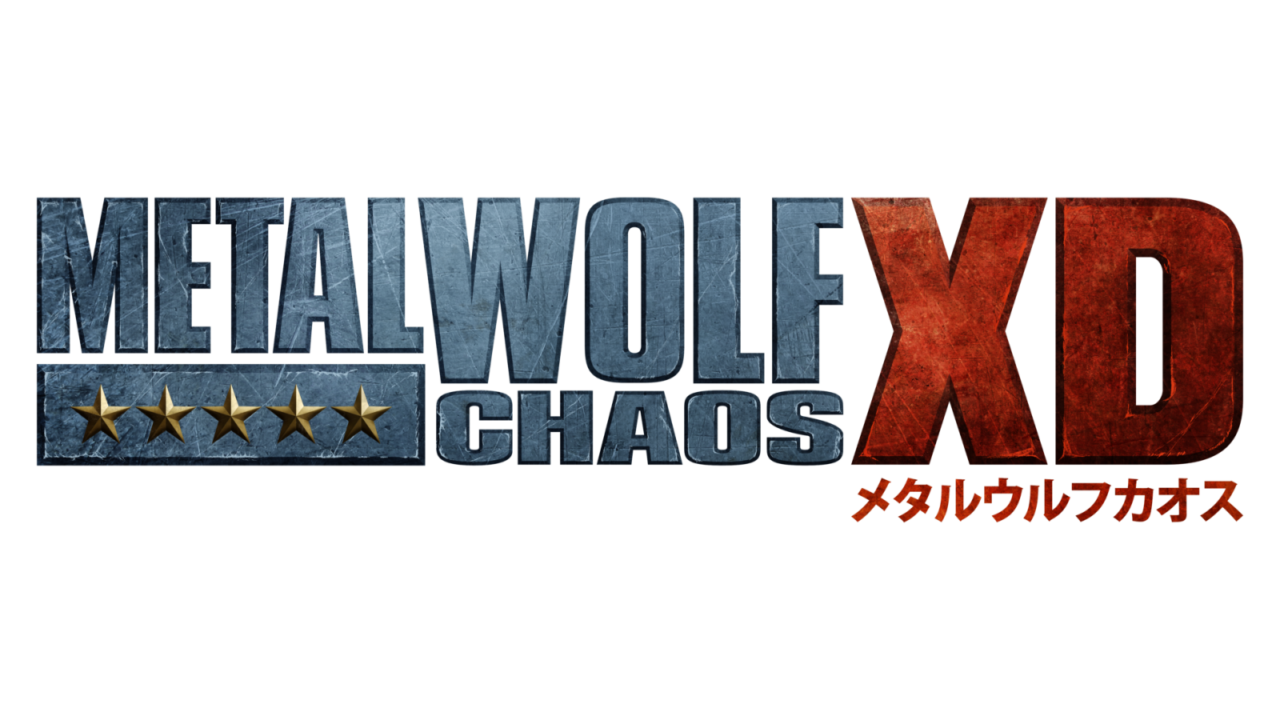
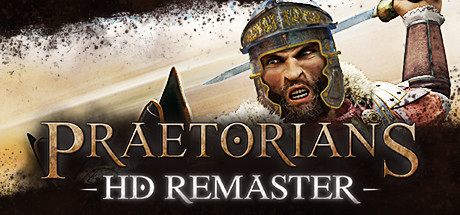
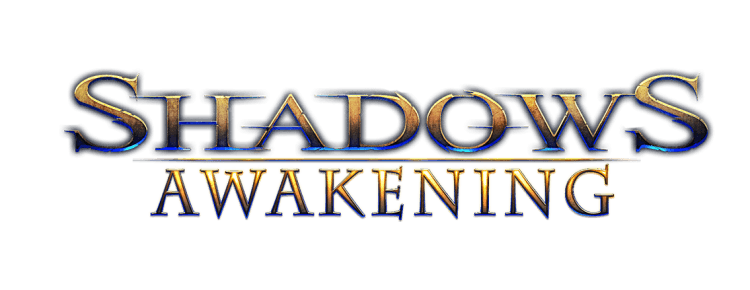

How do I download this
You can grab it for free on Steam here: https://store.steampowered.com/app/1977530/Onearmed_cook/