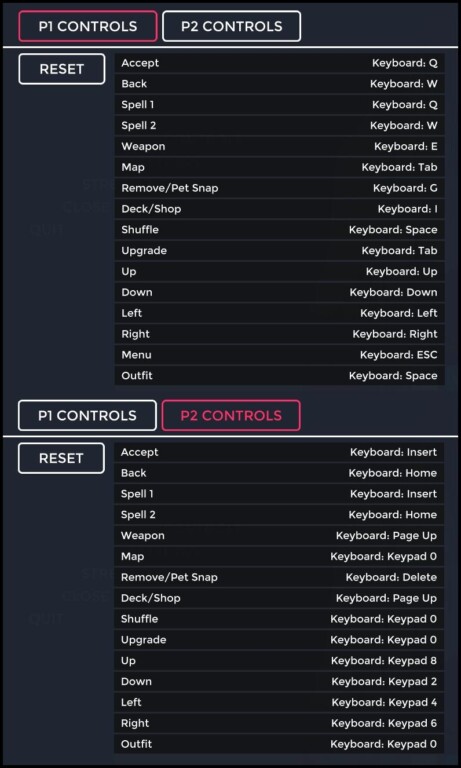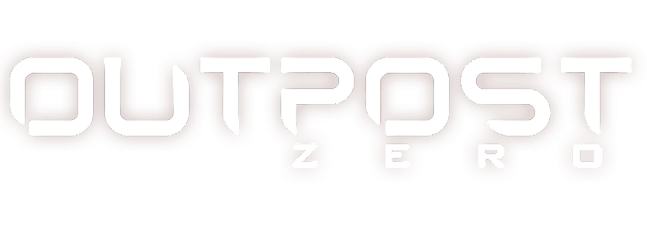One Step From Eden PC Keyboard Controls & Key Bindings
/
Articles, Game Controls & Hotkeys, Misc. Guides /
10 Jan 2021
Mouse and Keyboard controls for the PC version of One Step From Eden are as follows:
PC Controls & Key Bindings
P1 CONTROLS:
- Accept: Keyboard: Z
- Back: Keyboard: X
- Spell 1: Keyboard: C
- Spell 2: Keyboard: V
- Weapon: Keyboard: F
- Map: Keyboard: R
- Remove/Pet Snap: Keyboard: G
- Deck/Shop: Keyboard: B
- Shuffle: Keyboard: Space
- Upgrade: Keyboard: Tab
- Up: Keyboard: Up
- Down: Keyboard: Down
- Left: Keyboard: Left
- Right: Keyboard: Right
- Menu: Keyboard: ESC
- Outfit: Keyboard: Space
P2 CONTROLS:
- Accept: Keyboard: Insert
- Back: Keyboard: Home
- Spell 1: Keyboard: Insert
- Spell 2: Keyboard: Home
- Weapon: Keyboard: Page Up
- Map: Keyboard: Keypad 0
- Remove/Pet Snap: Keyboard: Delete
- Deck/Shop: Keyboard: Page Up
- Shuffle: Keyboard: Page Down
- Upgrade: Keyboard: End
- Up: Keyboard: Keypad 8
- Down: Keyboard: Keypad 2
- Left: Keyboard: Keypad 4
- Right: Keyboard: Keypad 6
- Menu: Keyboard: Keypad Plus
- Outfit: Keyboard: Keypad 0
Default Control Scheme
One Step from Eden mixes strategic card-building with fast-paced action and rogue-like twists, letting you choose between a path of kindness or destruction. You can battle solo or team up with a friend, casting powerful spells in the heat of the moment, facing off against ever-changing enemies, and grabbing artifacts that can totally shake up your game.