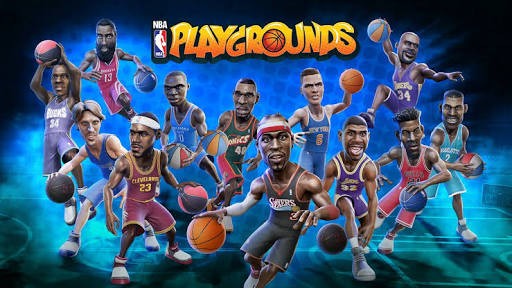Outlast 2 PC Controls & Key Bindings Guide
/
Articles, Game Controls & Hotkeys, Outlast /
21 Apr 2017

Controls in Outlast 2 are simple and intuitive. It does not require major remapping, but it is, of course, possible. The controls presented below are the default ones.
Controls
KEYBOARD
- W = Move Forward
- A = Move Left
- S = Move Backwards
- D = Move Right
- Q = Peek Left Around Corners / OR / While Running Look Behind You
- E = Peek Right Around Corners / OR / While Running Look Behind You.
- R = Reload Batteries
- F = Turns On/Off Night vision (While The Camera is Up)
- N = Notes
- J = Documents
- Tab = Your Notebook
- Shift = Run
- Left Ctrl = Crouch
- Esc = Options (go in here and look at your controller/keys setup)
MOUSE
- Left Click = Pickup Items / Open Doors (Hold Mouse To Open/Close Slow, Click To Open / Close Fast)
- Right Click = Bring Up / Put Away Camera
- Scroll UP = Zoom In With The Camera
- Scroll Down = Zoom Out With The Camera