Outlaws of the Old West – Mouse not working in game – Fix
/
Articles, Outlaws of the Old West /
13 Mar 2019

Mouse not working in game – Fix
In the folder:
C:\Users\XXX\AppData\Local\Outlaws\Saved\Config\WindowsNoEditor where XXX is your Username
delete the file input.ini
restart, don´t bind keys, set sensitivity.
One Response


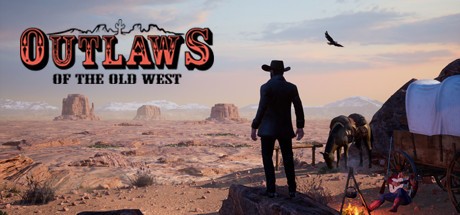
it’s ini not cfg