Outward PC Keyboard Controls
/
Articles, Game Controls & Hotkeys, Outward /
27 Feb 2019
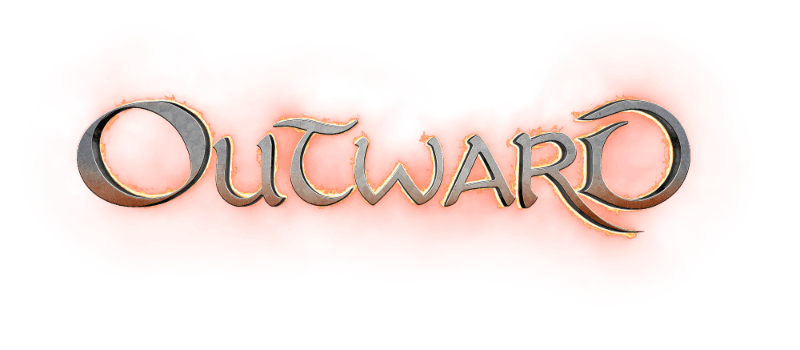
Mouse and Keyboard controls for the PC version of Outward are as follows:
Keyboard Controls & Key Bindings
- Move Forward – W
- Move Backward – S
- Move Right – D
- Move Left – A
- Dodge – Space
- Sprint – Left Shift
- Lock (Toggle) – TAB
- Sheathe – Z
- Crouch – C or Left Control
- Interact – F
- Toggle Lights – V
- Take/Drop Bag – B
- AutoRun – =
- Attack – Left Mouse Button
- Block – Right Mouse Button
- Aim – Right Mouse Button
- Special Attack – Mouse Button 3
- Show/Hide Map – M
- Quick Slot 1 – 1
- Quick Slot 2 – 2
- Quick Slot 3 – 3
- Quick Slot 4 – 4
- Quick Slot 5 – 5
- Quick Slot 6 – Q
- Quick Slot 7 – E
- Quick Slot 8 – R
- Character Menu – Y
- Status Effect Menu – U
- Inventory Menu – I
- Crafting Menu – O
- Equipment Menu – P
- Journal Menu – J
- Skill Menu – K
- Quickslot Menu – L
- Chat – Return

