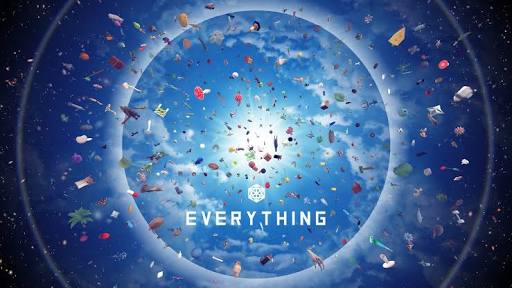Over The Top: WWI PC Keyboard Controls Guide
/
Articles, Game Controls & Hotkeys, Misc. Guides /
08 Feb 2024
Here’s a quick and easy guide to all the keyboard controls and keybindings for Over The Top: WWI on PC. We’ve also made a video that walks you through the game settings, including graphics, audio, and display options. For more details, watch the video and explore the settings yourself.
All PC Settings
PC Keyboard Controls & Keybindings
- Attack, cycle players in spectator, and plant an object: Left Mouse Button
- Fire gun: Left Mouse Button
- Block, aim, cycle players in spectator, and cancel planting/music/aiming cannon: Right Mouse Button
- Aim weapon or binoculars: Right Mouse Button
- Zoom Camera when aiming specific weapons: LeftShift
- Gas Mask: Z
- Grenade: None
- Grenade Arc: G
- Forward: W
- Backward: S
- Left: A
- Right: D
- Toggles on/off to automatically move forward if NONE of the other movement direction inputs are being held: None
- Change to First Person view: V
- Switch cannon view: B
- Flip the left right offset on the camera: B
- Horse Strafe Left: Q
- Horse Strafe Right: E
- Crouch: LeftControl
- Officer Call-ins: LeftAlt
- Cycle +1 Callin Order: RightArrow
- Cycle -1 Callin Order: LeftArrow
- Officer Charge: C
- Spot Enemy: Q
- Ping Spot: Mouse2
- Sprint: LeftShift
- Jump: Space
- Rearing Up Horse: LeftControl
- Push: E
- Drop Item: Backslash
- Inventory item 0: Alpha1
- Inventory item 1: Alpha2
- Inventory item 2: Alpha3
- Inventory item 3: Alpha4
- Inventory item 4: Alpha5
- Interact/Stop using: F
- Find all nearby weapons: F
- Take over a bot you are spectating: F
- Rotate prop +: E
- Rotate prop –: Q
- Toggle Melee/Dig/Construction mode: X
- Battle Cry: C
- Reload: R
- Salute: None
- Parade Rest: None
- Push to talk: CapsLock
- Toggle VOIP on and off: End
- Troop Menu: None
- Sapper and Music menu: J
- Regular Chat: T
- Admin Chat: U
- Quick All Chat: None
- Quick Team Chat: None
- Quick Local Chat: None
- Quick External Admin Chat: None
- Quick Internal Admin Chat: None
- ScoreBoard: Tab
- Spawn Menu: M
- Repeat last build order: N
- Toggle Hud: H
- Toggle names and banners: None
- Inventory: I
- Animation Selection: K
- Quicky open the server settings menu: I
- Quicky open the change maps menu: M
- Get nearby players: P
- Open Admin Menu for players: U
- Advanced admin toggle: U
- Advanced scoreboard toggle: T
- Bot Command Move Orders: F1
- Bot Command Fire Orders: F3
- Bot Command Weapons Orders: None
- Bot Sapper Commands: None
- Hold Position marker: None
- Aim here marker: None
- Command 1: F1
- Command 2: F2
- Command 3: F3
- Command 4: F4
- Command 5: F5
- Command 6: F6
- Command 7: F7
- Command 8: F8
- Command 9: F9