Overcooked 2 PC Keyboard Controls

Below is a diagram showing each of the controls. There are two different options available for playing with a keyboard. Either one person can use an entire keyboard, or two people can share the keyboard, using a half each.
If you are using the keyboard solo, use the controls on the right. These are WASD to move in all directions and E to use emotes. Whilst pressing CTRL allows you to chop items, ALT will make your character dash around the map, allowing you to move faster. Spacebar is used to pick up and drop items.
All PC Settings
PC Keyboard Controls
Sharing the keyboard is a little more complicated. Player 1 uses the left half, with player 2 using the right half.
Player 1 uses WASD to move, E to emote, and SHIFT to pick up and drop items. CTRL will Chop/Throw items and Left ALT will allow your character to dash.
Meanwhile, player 2 can use the arrow keys to move around and I to do emotes. Dashing can be done with ALT GR, Chopping & Throwing with CTRL. Finally, items can be picked up and dropped with right SHIFT.

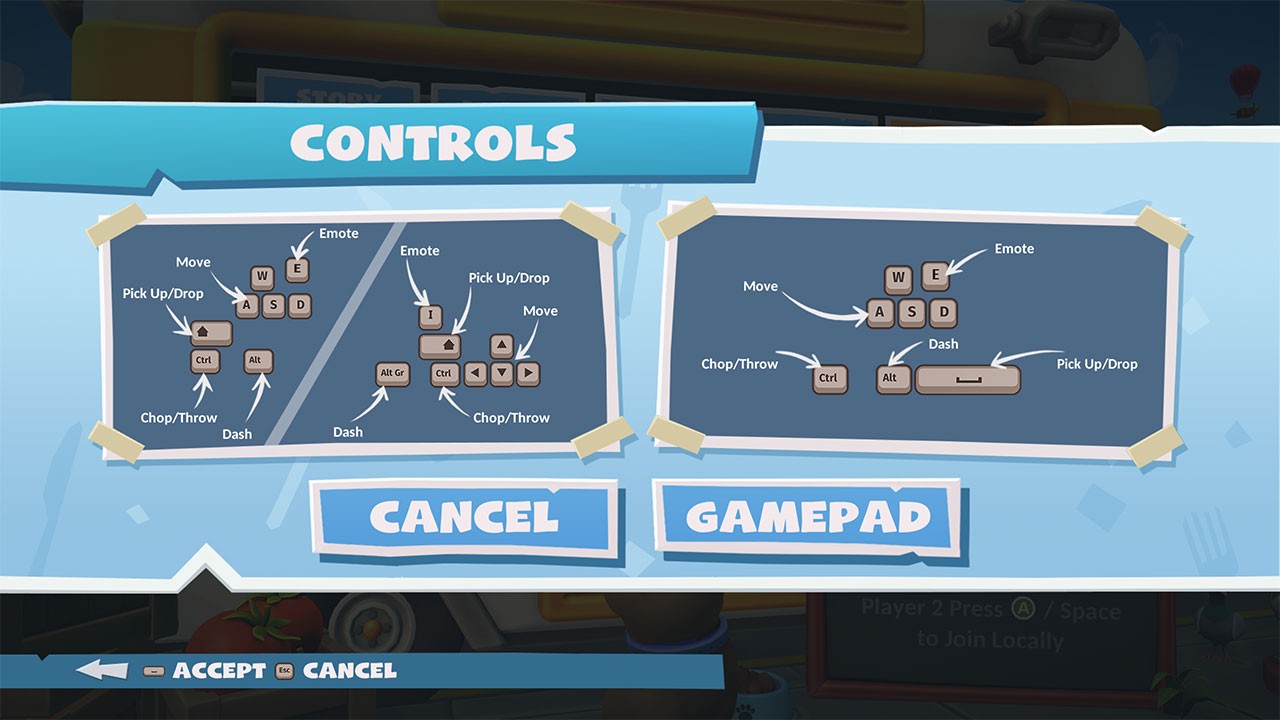


How to play overcooked 2 2 keyboards
OR
How to play overcooked 2 1 keyboard and 1 ps4 controller